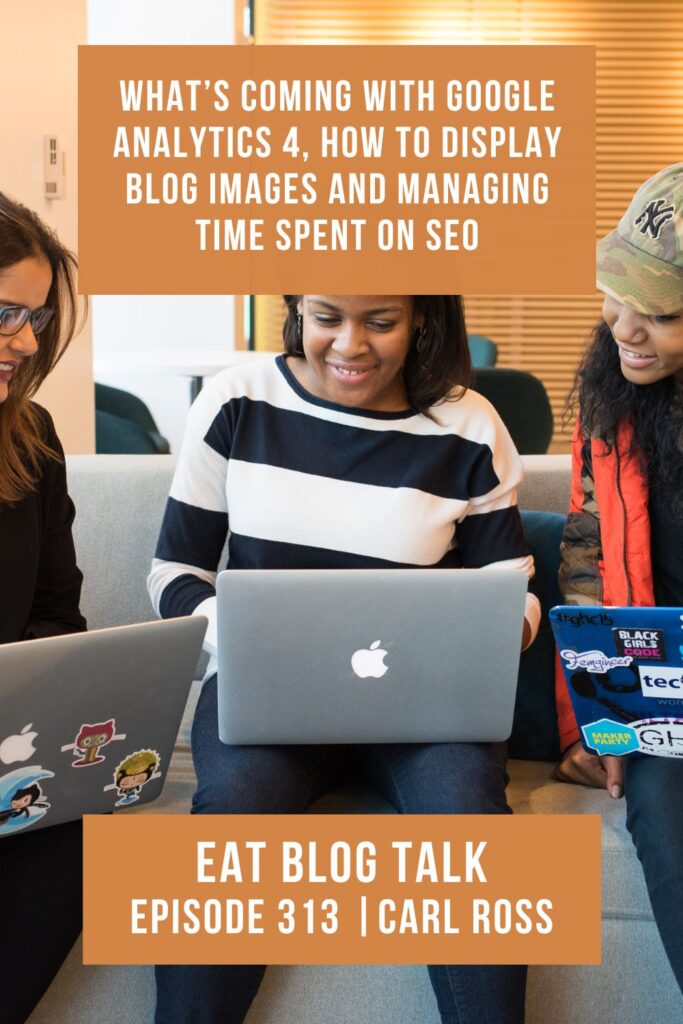In episode 313, we talk with Carl Ross, engineer and SEO expert about the upcoming changes to important SEO-related topics food bloggers will want to know about.
We cover information about the upcoming Google analytics changes, why and how blog images can cause problems for your site and where your focus should be placed in the ever changing SEO world.
Listen on the player below or on iTunes, TuneIn, Stitcher, or your favorite podcast player. Or scroll down to read a full transcript.
Write Blog Posts that Rank on Google’s 1st Page
RankIQ is an AI-powered SEO tool built just for bloggers. It tells you what to put inside your post and title, so you can write perfectly optimized content in half the time. RankIQ contains a hand-picked library with the lowest competition, high traffic keywords for every niche.
Guest Details
Connect with UKU Digital
Website | Facebook
Bio Carl is an engineer who spent many years in corporate technology consulting roles which gave him a unique perspective on the application of technology, processes, and getting a return on your investments literally spent decades helping customers make sense of technology products.
Today Carl offers SEO services and the food blogging niche was an obvious fit. While he works with bloggers in many different niches, food bloggers are his bread and butter
Takeaways
- It’s important to know that Google 3 is going away in 2023.
- Google is providing a new GA because they cannot have data privacy issues in the EU.
- In order to have 12 mos of data in the upcoming Google 4, be sure to get your site updated with it by July 1, 2022.
- If you add it after July 1, 2022, it’s still ok – you just have a shorter window of data available.
- Google Analytics 3 will be deleted at some point.
- You can export your data into spreadsheets to retain the longevity of your data before the end of 2023.
- As we get closer to GA 4 coming, we’ll have more tools and more direction to know how to manage it.
- Your site should not have pictures that are measured by megabytes. They need to be edited in software once they are off your camera to be a width of 1200 pixels. You can have it wider, but minimum 1200.
- Pictures should be saved as a .jpg then go into Wordpress
- The feature image can be reused for the recipe card. A recipe card photo is really important because that’s the one that should appear in the recipe carousel on the Google page.
- Don’t put out fires with SEO. Know what you do and if you have to do it going forward, if you need to make changes with old content and be proactive, not reactive. Also, double check your information with SEO experts across the board.
- 4 Tools every blogger should be using: Google Analytics, Google search console, Keysearch and SERPRobot.
- Track your keywords. There’s affordable tools to help you with it. (see notes)
- The lowest possible difficulty score and the highest possible volume is where you’ll get the traffic from with Google.
Resources Mentioned
Transcript
Click for full script.
313_CARL_ROSS
Carl Ross: Hi, this is Carl Ross from UKU digital and you’re listening to the Eat Blog Talk podcast.
Sponsor: Hey, awesome food bloggers. Before we dig into this episode, I have a really quick favor to ask you. Go to your favorite podcast player. Go to Eat Blog Talk, scroll down to the bottom where you see the ratings and review section. Leave Eat Blog Talk a five star rating if you love this podcast and leave a great review. This will only benefit this podcast. It adds value and I so very much appreciate your efforts with this. Thank you so much for doing this. Okay. Now onto the episode.
Megan Porta: Hi food bloggers. Welcome to Eat Blog Talk, the podcast for food bloggers looking for the value and confidence that will move the needle forward in their businesses. This episode is sponsored by RankIQ. I am your host, Megan Porta and you’re listening to episode number 313. Today. I have Carl Ross with me. He is going to talk to us all about Google analytics and how to display images from your blog for SEO and for Google. Carl is an engineer who spent many years in corporate technology consulting roles, which gave him a unique perspective on the application of technology, processes and getting a return on your investments.
It means he’s spent decades helping customers make sense of technology products. 20 years ago, Carl started building recipe websites as a side hustle. At one point he had over 50 sites online, each generating revenue he was pleased with. Then the Google Panda update tanked every single one of his sites, which was the right thing for it to do because they were very low quality, massively over optimized and they had been churned out en masse. They deserve to get buried deep in the search results, according to Carl. Today only a couple remain online and he only uses them for SEO testing purposes. Fast forward to 2019 and he started offering SEO services and the food blogging niche was an obvious fit for him. While he works with bloggers in many different niches, food bloggers are his bread and butter. Hey, Carl, thank you so much for joining me today. How are you?
Carl Ross: Fantastic. Thanks Megan. Thanks for having me on.
Megan Porta: I’m excited for this chat. I think it’s going to be really valuable, but first we would love to hear if you have a fun fact to share with us.
Carl Ross: I guess my fun fact would be that I’m a Canadian that has lived in Australia for 20 something years. So I have an accent everywhere I go. Everybody in Australia thinks I have an accent. Everybody in Canada thinks I have an accent. So yeah. So I have an accent in every country I go to.
Megan Porta: Oh, that’s funny. Well I kind of gathered that you had an Australian accent, so that was my take. Yes, so that’s cool. So what do you call home?
Carl Ross: Australia. Yeah, I’ve been there for 22 years or so now. I also did a stint in Indonesia, so in the last probably 10 years, I’ve spent five of those in Indonesia. Where we had to essentially evacuate ourselves out of there at the beginning of the pandemic back to Australia. So that was interesting.
Megan Porta: Oh, wow. Yeah, that is interesting. All right. Well, you’re here to talk about very technical stuff that not a lot of us love talking about, but it’s very necessary. To be a food blogger and at least learning about this and having a surface level understanding of it. So your company is UKU Digital, correct?
Carl Ross: That’s it. UKU Digital.
Megan Porta: Okay. You’ve been immersed in this world of SEO for how long?
Carl Ross: It would be 20 years. Like 20 odd years ago I was building, we didn’t even call them food blogs. I was building recipe websites, and built them all for myself. But they all kind of got destroyed in 2011 when Google rolled up the Panda update.
Megan Porta: Yeah. So you’ve been in this world for a while, so you know it very well. 20 years is a long time to be immersed in data and SEO. So you have some insights for us today because I know that Google Analytics four is a topic on everyone’s mind. It’s rolling out, correct me if I’m wrong, but is it July, 2023?
Carl Ross: Yeah, July 1st, 2023, they’ve basically told us that your existing Google analytics or Google analytics three will simply stop working. As in you will stop recording new day. Your data will still be there for a period of time but as of July 1, 2023, no more recording in Google analytics three,.
Megan Porta: Do you know why they’re making this change?
Carl Ross: I think there’s some technical issues. There is a lot of data privacy as well. So I believe Google is being sued actually in the European union. GA three records IP addresses and personally identifiable information, which the EU has said basically, you can’t do that anymore. So they’ve rebuilt analytics from the ground up.
Megan Porta: So stuff that we probably don’t need to know, but we just need to know that it is changing and that GA four is coming. So what do we need to do to prepare for this?
Carl Ross: Well, at the moment, the most important thing to do is to get the Google analytics four tracking code set up on your side. So we still have a year. It’s early June when we’re recording this. So we still have more than a year before GA three stops working. But, certainly for some food bloggers, you know, it’s quite seasonal. So they may get a lot of traffic at Easter or Christmas or things like that. So it’s really important to have at least a 12 month window of data in there to work with.
Megan Porta: Can you direct people where to go if they don’t know how to do this? I did it on my site. I can’t remember who urged me to do it, but I did it and it was super easy. But do you have a place to go with directions? Does Google have somewhere to direct us?
Carl Ross: Yeah, there’s a few places. At the top of your analytics screen that usually has a link, which will take you somewhere. Grayson Bell has written a pretty good article on how to set up GA four as well. So that’s on his site. I think you’re going to have a link to a GA four article I’m putting on my site where I’m looking more on how to use it once you’ve got it set up, but I would probably direct people actually to Grayson’s article. It’s a very good article. When I was looking at putting something on my side, I’m like, well, there’s no point in me redoing what he’s already done. I’ll just link over to it.
Megan Porta: No need to reinvent the wheel, right?
Carl Ross: Exactly. Yeah.
Megan Porta: He is with iMark Interactive?
Carl Ross: Yes. I’m pretty sure it’s iMark Interactive. So the article on my side, I’ve linked straight to his page saying, this is how you insert the GA four code. There’s lots of different ways to do it, which I guess could be an issue for some people. Some of the themes allow you to insert your code. Sometimes you do it by plug-ins. So that’s probably the biggest stumbling block actually is figuring out how your particular site injects the current analytics code and then just paste the GA four code right along with it. Don’t delete the existing GA three one. We want to keep it going, but just insert that GA fuor a code right next to the existing stuff.
Megan Porta: You said you want to have at least 12 months of data on this new GA four before it kicks in. So to do that before July 1st, 2022 would be really helpful.
Carl Ross: Yeah, exactly. That’s kind of the timeline urgency. If I guess if somebody is listening to this and it’s after July 1, 20, 22, it’s still fine. You still want to get it going as quickly as you can, but when I’m looking at data, I like to have the longest time period available. I really like to look at the seasonality of stuff as well. So that’s what I’m trying to get everybody to do is have a year’s worth of data in there to work with.
Megan Porta: So we’re not going to be able to look back at data from that point on, on GA three at all, it’s going to be gone?
Carl Ross: No, not yet. So what Google said so far is that you will still have access to your existing data in GA three for a minimum of six months. So that’s essentially the very end of 2023. Maybe January 2024. We don’t actually know when they’re going to delete all the data, but they’ve said that they will. I think they have to because of the privacy issues. But yeah, they’ve said that they’re essentially going to be deleting everything that’s in GA three at some point, six months after July 1st, 2023.
Megan Porta: How do you recommend we log what we’ve done? I mean, I can see maybe a brand would want to know what was your traffic for the past two to three years? You know what I mean? So how do we retain that information?
Carl Ross: You could export it out of there. So Google analytics has got some really handy export features. You can export, run a certain date range and then export to Google sheets. I do that quite a bit when I’m working with data, and actually get it out of GA and into a spreadsheet.
Megan Porta: Do that some time before the end of 2023.
Carl Ross: Yeah. Sometime before they actually delete it. I’m assuming they’re going to, as time goes on, they’ll give us some more information about when the actual date of deletion is going to be. It’ll be a pretty tricky time, like imagining say August of 2023. If you want to compare your data, you’re actually going to have to get it from two different sources. So now you need to export it out of GA 3. Then also GA 4. It’s going to be a nightmare.
Megan Porta: It’s going to be a nightmare, everyone. So buckle in.
Carl Ross: The last half of 2023, it’s not going to be much fun.
Megan Porta: Yeah, I can see that, but it’s good to know. I mean, we have plenty of time. We can kind of mentally gear ourselves up for it, so it’s good to have it on the radar.
Carl Ross: I suspect that as the time gets closer, you know, that we’ll have more and more tools available to us. It’s certainly something I’m keeping an eye on and something I’ll be digging into because yeah, for me, data is key.
Megan Porta: So we’ll have to do a follow-up interview, maybe, you know, right around that time and just kind of touch base then and see what’s coming, what’s changed, what’s developed and all of that. Is there anything else about Google analytics four you wanted to mention? I know you want to talk about images, being a big piece of food blogs, but is there anything on GA four before we move on?
Carl Ross: That data’s there. I wouldn’t be afraid of it. I see various posts around the internet where people are kind of freaking out and it’s very different. You log into GA 4, the screens look nothing alike. It’s really hard for people to find anything, but the data is there. I think it’s going to get easier and easier to pull it out as we go along.
Megan Porta: Okay. Let’s move on to images. You believe that images are such a huge piece of food blogs, and that maybe we should be paying a little bit more attention to them and they can cause some problems, they can cause sites to slow down. So do you just want to talk through your thoughts on images on blogs?
Carl Ross: Sure. So this is something I still run into quite a bit doing audits. One of the things that I do isd scan the site and I can actually get a list of every picture on the site and the file size of every single photo. I still see pictures that are measured in megabytes. 2, 3, 4, I think 10 megabytes. Imagine trying to loan that, load that over a phone system on somebody’s mobile phone. Yes, we’re lazy loading and probably lazy loading with Rocket, but still that page would be a horrible user experience. Images, how do we manage them? How do you get the picture from your camera to your website is actually a really technical process. Some people have got it down pat, but other people still struggle with it a bit.
Megan Porta: Do you have recommendations on that? How to get them from your camera to your site?
Carl Ross: Yeah. So I’ve put a bit of a process together that I give to all my audit clients and I’ve also put it on my website. I think you’re going to link to it. But essentially, when you take a picture on a camera, it’ll be somewhere between 2, 3, 4, 5 megabytes in size. You want to take it off your camera and then you want to put it into some sort of photo editing software. That’s the part for me anyways, the part that’s a bit tricky because everybody uses different software. You’ve got Photoshop, you’ve got I can’t remember Apples version of photo editing software.
Megan Porta: Lightroom.
Carl Ross: That’s it. I use one called Gimp, which has been around as long as the Internet’s been around, it seems like. So, how do you get this huge file off of your camera or your phone? Some people are using high-end camera phones, that’s fine. Basically you want to edit it in whichever photo software you’re going to use so that you have a width of 1200 pixels. We’re still recommending a minimum width of 1200 pixels. This comes from Google’s documentation for their articles schema. I think it’s web stories as well. But they’re basically saying that they would like pictures to be a minimum of 1200 pixels. Of course, then the height of the photo depends on the orientation. So if it’s a portrait mode photo or if it’s a landscape photo, you’re going to have a different height. But the width should still be fixed to 1200 pixels minimum.
Megan Porta: So it can extend beyond that. I’ve heard different things. I think that it needs to be exactly 1200, but you’re saying 1200 minimum.
Carl Ross: Exactly. You can, you can go wider if you want to. That’s fine. That would be even more future-proofing I guess. But yeah, that’s probably the minimum. That we recommended the moment.
Megan Porta: So you export and then what do you recommend for file format?
Carl Ross: JPEG. Yeah, still JPEGs. You know, you can, you can really optimize them down. So I know Google’s pushing their own webp format. I’m just not seeing the data that shows that that’s the necessity yet. It could become one. There’s some other formats out there as well that are coming. So today I would still just use JPEG. You know you can get a JPEG file down to 50K sub a hundred K on your site.
Megan Porta: That seems hard for me to do. I’m looking at my files now. My 1200 pixel wide photos are saving at around between one megabyte and 1.5 megabytes. Do you have thoughts about getting them down further? How do we do that?
Carl Ross: Yeah. So in, in your photo editing software, whichever one you’re using, there will be some sort of quality settings where you can export the photo. In gimp, for example, you can actually specify the file size. Other software has quality settings. So you want to bring the quality down so that the resulting file size is somewhere between say 200 and 300 kilobytes. Once you get it out of your photo editing software.
Megan Porta: That won’t be visible, that diminishing of quality?
Carl Ross: Yeah. There is a trade-off in quality, of course. But when we think about the most traffic to food blogs, is actually on people’s mobile phones. Those screen sizes are pretty small, somewhere in the range of 300 to 400 pixels. Yes. There is an image quality trade-off, but you know, I don’t notice it on a mobile phone.
Megan Porta: Right. Most people do get a majority of their traffic from mobile. So that’s something to keep in mind too. You probably won’t notice it on mobile.
Carl Ross: Exactly. Yeah. Then you’re still really not done. Once you get out of your photo editing software in that sort of 200, 300K range you go and upload it to your WordPress media library. If you’re running something like short pixel or image fi probably probably the two ones that I’ve worked with the most and would recommend, that’s when you actually get it down to the sub hundred K mark, you know, 50, 60, 70 kilowatt. Insights.
Megan Porta: So you recommended a short pixel?
Carl Ross: Yeah. Sure. Pixel is my personal preference and image buyers are also good. Yeah.
Megan Porta: All right. So that’s just uploading for the blog post, the recipe post itself. Do you have insights as far as recipe card images and also feature images?
Carl Ross: Yeah. So a lot of times you can actually reuse the featured image for the recipe cards. The recipe card photo is really, really important because that’s the one that should appear in the recipe carousel on the Google page. So if you type in a recipe search, you should get a recipe carousel at the top of the Google page and that will pull the recipe card photo. If Google’s doing it right, sometimes it doesn’t. But 98% of the time you see, there will be the recipe card photo. So that’s a hugely important picture because that’s what people are seeing first about your listing in Google.
Megan Porta: I’m going to tell you how I do it, and I’m really hoping this is right. So I usually use my hero shot. So the one that I have at the very top of my recipe post, I use that same photo from the media library in my recipe card. Is that good?
Carl Ross: Exactly. Okay. It saves you some work because you can use the same photo in three different places. Depending on the theme that you’re running, you don’t actually see the featured image on the page itself. So lots of people are running feast themes and you won’t see your featured image anywhere on the page. It gets pulled into thumbnails from categories on the homepage. So you set the featured image, but you don’t actually see it on the page. But then you use the hero shot, like you’ve mentioned, and then you can use the same one in the recipe card. Three birds, one stone.
Megan Porta: Yes. Perfect. I like that. I had heard someone saying a while ago in one of the groups I’m in that they were told to resize the featured image to exactly a square. So it was supposed to be 1200 by 1200, saved separately. So not something you already used from your post.
Carl Ross: I think it depends on the thumbnail settings you’re using. So again, I’m going to assume that quite a few of your listeners will be running a feast. So by default, I think the feast does have square thumbnails. So that makes sense there would be no cropping or anything. But you don’t have to have square thumbnails with feast. You could have both a portrait and landscape as well. So it really, really depends on, on what you’re running on your homepage and your category pages in terms of the orientation of your thumbnails.
Megan Porta: Okay, that makes a lot more sense to me. Thank you for clarifying that. Also just talking more in general about SEO, you know this Carl there’s so much, right? There’s constant new information. There’s old information we all have to learn. We could make SEO a full-time job on our food blogs for sure. But we don’t want to do that because we have other things we like to do. We like taking pictures and we have social media and all of these other areas of our business that we need to keep an eye on. So where do you recommend we put our efforts with SEO? We can’t do it all. So what do we focus on?
Carl Ross: Yeah, I think this is a huge area for a lot of people. How do you spend your time in the day? Every food blogger or whether you’ve got 10,000 page views a month or a million page views a month, we all only have 24 hours in a day. Really zeroing in on the things that are going to bring you more traffic and therefore generate more revenue through ads or if you’re selling your own product is super important. Sometimes people will read something on the internet and they’re like, oh, I have to go and change all my pictures to 1200 pixels. Right? Like we were just talking about. I would say, no, you don’t actually need to go and just change every single photo on the entire website. It’s that 1200 pixel recommendation for me anyways is just part of the wider when you publish a page, what are the things you’re going to do? So yeah, so I think that’s a huge problem. People will make changes because they’ve seen something on the net somewhere and in isolation yes. It’s the right thing to do, but it doesn’t mean they should spend a week changing all the pictures to 1200 pixels wide. Huge, huge issue.
Megan Porta: Yeah. I guess for someone like myself who has a lot of posts on their website, I know a lot of food bloggers fall into that category too. It’s really tempting to go back and like, oh my gosh, I have to change every single image. But you say our time is better spent just looking forward and yeah, making a plan as far as creating new content.
Carl Ross: Yeah. For me, it’s all about the data. It’s having an understanding of the primary keyword for every single page on your site. Understanding what the search volume is, the difficulty score and what your current rank is. Then using that information to decide where to spend your time now. I don’t really focus too much on social media at all. So everything I’m kind of saying is really SEO wise. But yeah. If a post is already ranking, you know, in the top three and it’s bringing in traffic and you’ve already identified the best keyword for it, and you’re holding down the number one spot, but your pictures aren’t 1200 pixels wide, don’t touch it. Do something else with your time, your limited time.
Sponsor: Let’s take a really quick break from the episode to chat about RankIQ for. RankIQ is my favorite keyword research tool that is made just for bloggers. My food blog, Pip and Ebby used to get wild Pinterest traffic, and I rode that wave for many years. Once the tide turned with that situation, I came to the conclusion that I finally needed to dig into SEO. For the first ever my organic traffic is on the rise thanks to RankIQ. From January through April 2022, I published three pieces of new non recipe content per week to my blog. All of which were researched and run through the optimizer within RankIQ. My page views are. 43% year over year. That number continues to steadily increase every time I check Google analytics. Also all of the non recipe content I’m writing about in these posts, supports my other content in some way. So this could be a positive signal to Google that I’m an authority in certain sub niches within my blog. Go to rankiq.com to sign up and see for yourself how awesome it is. Now back to the episode.
Megan Porta: We all have limited time, so I think just having that permission to focus on the things that matter. Everyone will thank you for that. How do you recommend keeping track of all of this stuff?
Carl Ross: So I think there’s four tools really that every food blogger should be using as part of their toolkit. Obviously we have Google analytics which is going to be a bit of a mess over the next year. But it’s still absolutely critical because Google analytics will show you the pages that people are going to and where they’re coming from. If it’s Google or Pinterest or Facebook, you can see where your traffic is first landing on your site. The next tool, which for me, is super important is Google search console. There’s both free products from Google and they’re incredibly valuable. The difference between analytics and search console is that whilst analytics is all traffic from all sources, search console is purely Google itself. It gives you the keyword data that you’re missing from analytics. Many, many years ago, Google stopped actually passing the keyword that somebody searched and then landed on your site with. You used to actually see that analytics cause they pass that keyword along. I think that took that away from us a decade ago. So now you have to go into the search console to get access to the keyword data. How many impressions a keyword is getting, and of course, how many clicks on your various pages.
Megan Porta: I love Google search console. I didn’t always love it, but for someone like me, who’s not super data-driven like you are, I aim to be like you Carl, but I’m not, it’s not like in my DNA. But It took me a long time to get to the place where I could stomach Google search console without just being overwhelmed and what am I looking at in here? But once I just kind of force myself to get into it and digin and learn it and get to know it, it is so gold. There’s so much gold inside of there. So I encourage people listening to just do it, right?
Carl Ross: Absolutely. Absolutely. You know, get into the search console. Poke around, have a play and you know, there’s so many gems in there. It’s actually a part for me, the search console is part of the keyword research process for existing pages. So I do a lot of content republishing with people. Sometimes there will be keywords that Google has already associated with a particular page that you haven’t optimized that page for at all. But you’re getting impressions in the search console. So you can go in and if you filter by a page you can actually then sort by impressions rather than clicks. By default, here I am sort of waving my hand around in the air, but we’re not on camera. The default is, it clicks, but if you move over to the next column to the right, it’s impressions and sort by impressions. Sometimes what’ll happen is that keywords will kind of rise up to the top under the impressions column where Google is like, yeah, I’m giving you thousands of impressions for this keyword on this page, but you’re in like position 8, 9, 10, 11, something like that. You’re not actually getting the clicks. So you go, oh, okay, Google’s already associated this keyword with this page. I need to go in and optimize the page for that keyword. Maybe build some internal links using that keyword. Next thing you know, you’ve got a top three ranking, which should then put you into the recipe carousel.
Megan Porta: Yeah. It’s like there’s little personalized nuggets hiding in Google search console that you don’t necessarily know are there, but once you learn them, you’re like, oh my gosh, this is made for me. It’s made for your own content.
Carl Ross: Yeah, exactly. You have all that data sitting there, for pages that you already have on your site. Of course it doesn’t work for a new page. You haven’t actually published it. You don’t have that data yet. But the people who’ve got like maybe 500 recipes on their sites and only a quarter of those pages actually bring in any substantial traffic, they’re prime candidates for content redos. Retargeting new keywords for the page. As I was saying, I actually use keyword research tools by all means, but also don’t don’t forget about Search Console when you’re doing keyword research for an existing page.
Megan Porta: Now, when Google analytics turns to GA four, is our data in GSC going away as well?
Carl Ross: No.
Megan Porta: Oh, good.
Carl Ross: They are completely different products from Google.
Megan Porta: I was massively holding my breath there.
Carl Ross: No, no impact on search console at all, which is great.
Megan Porta: Okay, good. That’s great. So for keyword research on existing data, you recommend going to GSC. What do you recommend for doing keyword research on new posts, new content?
Carl Ross: I love the Keysearch case, it’s fantastic. Keywords everywhere are also pretty good. But I tend to bring everything back into Keysearch. It’s just such a good product. I think it’s very well priced as well. You know, some of these big, all encompassing tools like AHrefs or SEMrush, they’re like, what are they, 150 bucks a month? I use them, but I don’t use them for keyword research. I actually have a lot of problems with the quality of their data. So I find myself bringing keywords back to Keysearch and vetting everything through Keysearch. Yeah.
Megan Porta: I know a lot of food bloggers use key search as well. It’s a very popular one and I agree the price is so much more alluring then, I can’t remember. I think SEMrush is somewhere. I remember being a part of it for about a year and I was like, why am I paying this much money? I didn’t really know what I was paying for. Every time I went in, I didn’t really know what I was looking for. So I stopped doing that and Keysearch is a great option.
Carl Ross: Yeah. The problem I find with Ahrefs or SEMrush in terms of keyword research is that the source of their data is what is called clickstream data. So it’s basically third-party providers that are pulling information from all these free toolbars and sort of free products. Whereas Keysearch, they actually pay Google to access the data. So you’re getting it straight from the horse’s mouth, so to speak. I can think of some examples where I found a keyword in something Ahrefs, like, oh, this is great volume and great in a high volume, low difficulty score or the unicorns that we’re looking for. Then I bring it back to Keysearch and I’m like, oh, Nope. No, that’s actually not a very good keyword.
Megan Porta: So they can be misleading.
Carl Ross: Yeah. These things are all tools and all tools have limitations. I can think of a few examples where unfortunately, Keysearch got it wrong. It doesn’t happen very often, but they do occasionally get it wrong as well. They’ve actually overestimated the volume of a keyword.
Megan Porta: Gotcha.
Carl Ross: So we’ve gone and contacted their support. So if I’m working through an audit with somebody and we would come across a really good keyword and then get the page setup, optimized, targeted, get it into a top sort of three ranking and you’re like, where’s the traffic. Traffic Isn’t there. Then all right, what’s going on here? One thing leads to another, ended up talking to Keysearch support. They’re like, Oops. Sorry. We got that one wrong.
Megan Porta: Oh, wow.
Carl Ross: It’s pretty rare. It’s pretty rare, but that will happen to any tool.
Megan Porta: Right. Right. But when you spend so much time and energy putting a post together and doing all of the stuff involved, you kind of want to know that, that that’s not going to be an oops. So how do you recommend tracking all of the information? The keyword information.
Carl Ross: Yeah. So, once you’ve got your content made you optimize for the keyword it’s super important to understand how you’re ranking. If you’re using Keysearch, I think the first plan gives you 80 keywords that you can track for free as part of your plan. But most people will pretty quickly run out of space there. So I recommend a tool called SERProbot.com and I think it’s five bucks a month for 300 keywords.
Megan Porta: Can you talk through what that does exactly?
Carl Ross: Oh, okay. So we’re basically tracking the ranking of your page by keyword or tracking the keyword ranking. So after you do your keyword research, you publish the post. You then want to actually track your movement up through the Google rankings. It’s super, super important to understand if there’s a Google update, like we just had a little while ago or is it a holiday, is the sun started to shine in the US and everybody’s outside, like trying to diagnose a traffic drop in, in Google analytics, if your traffic drops. But if you’re trying to diagnose that and you don’t have ranking data, or you don’t have historical ranking data of your keywords, it’s really, really hard. Because it could be a change in Google or it could be a change in the searchers. They may not be in front of their computer on a holiday or something like that.
Megan Porta: So this tool helps to determine what’s going on.
Carl Ross: Yeah. So you copy your keyword into this tool and depending on how you have it set up, it will track your position, like say once every 24 hours and then graph it for you. So you can see a graph of your keyword position over six months to a year.
Megan Porta: Yeah. That’s very helpful. I have never heard of that. I’m going to check that out. SERProbot.com.
Carl Ross: That’s it. Yep. Yep. There are tons and tons of keyword rank tracking tools out there, but that’s one of the better ones that I’ve found in terms of affordability and functions. It’s really easy to copy and paste a list of keywords. So if you’re using a spreadsheet to track all your keywords in, it’s really easy to copy and paste them all in there.
Megan Porta: I’m going to ask you one more question about keyword research. What are your thoughts about how we sort through keyword volume and difficulty, because I know this can be a huge stumbling block for a lot of food bloggers. What are your quick thoughts on that?
Carl Ross: I think it’s really important to understand the difficulty score that your site can rank for. Key search will give you some indication of that. Personally, you may not be surprised. I like to calculate it myself. But yeah, it’s really important that you’re producing content, which of course has search volume, but also has a difficulty score that you can rank for. If the keyword you’re going after has a difficulty score that’s way too high for your site, unfortunately you’re just not going to rank for it.
Megan Porta: So Keysearch, I know, gives you a number when you punch in your site. Do you want to aim at all above that number? Or do you want to go that number and below? Or how do you determine that?
Carl Ross: That’s probably a bit of a trade off. If you find a fantastic keyword it’s a little bit above that number, you know, go for it. If that’s all you can find. But ideally you would stay below that. Ideally you’d go as low as possible. So the lowest possible difficulty score and the highest possible volume is where you’ll get the traffic from.
Megan Porta: That’s the magic right there. That’s been my strategy this year and it’s paid off. It’s been really good. Yeah. So I love that.
Carl Ross: Yeah, it really is. It really is the formula to getting Google traffic. Social media is a completely different beast and I don’t even know anything about social media. I don’t do anything there. But yeah. I guess people are all over the spectrum in terms of how far into case keyword research they are. Sometimes people don’t do any keyword research, so we have to start right at the beginning and go from there.
Megan Porta: I’m kind of jealous that you don’t do social media. I kind of wish that I could say that because it’s very time consuming at times and frustrating and all of those things. I’ve actually considered deleting all social media. That’s another discussion, another day.
Carl Ross: I mean Pinterest used to be a huge source of traffic for people. I would see it going through the analytics. You’d see huge amounts of Pinterest traffic, but that’s just been dropping off for 12 months, 18 months now.
Megan Porta: I used to get massive Pinterest traffic for years. Then you mentioned in your bio, how one update kind of ended a lot of your blogs. That’s what happened to me with Pinterest in, oh gosh, I think it was 2017 or 2018, there was a big update. Overnight all of my traffic was gone. So then I was like, oh, I better learn what this SEO stuff is all about and enter that world. So that is when I started learning and it’s been really helpful. It’s been quite a journey. It’s so worth it to dig in and learn.
Carl Ross: Yeah, it’s a big, complicated beast, but you know I think the fundamentals are probably easier to pick up quickly. You know, but if you do something, if you’re trying to get every tiny little SEO advantage you can and, and stack them all up on top of each other is when you really see the gain. It’s a big thing.
Megan Porta: Okay. Carl, last but not least. I want to ask you about this Google core update that was just released at the end of May of 2022. What are your insights on that?
Carl Ross: Yeah, so May 25th, Google came out and said, surprise. Core update for everybody. So at the time they said it would take somewhere between one and two weeks to fully roll out. When we’re actually recording this, the two weeks haven’t gone by yet. So it’s a bit early to tell some of the preliminary things that I’ve been tracking. It looks like some Y M Y L sites. So your money, your life, medical, finance, you know, things which require huge amounts of expertise to be authorities on. They look to be affected again. Affiliate sites, so content that’s put out really just to attract keywords, to drive people to affiliate websites looks to have been hit as well. So these things are not your typical food bloggers. Often, you know, I find people who have gone through an audit or gone through any sort of exercise where they’re really focusing on producing high quality content. They actually often benefit from core updates. So, I don’t think core updates are something to be afraid of. You know, the last one we had was, was it November or December of last year? So this is actually our first one for 2022. But I welcome them because I just see high quality sites, high quality content, keyword research, all that audit customers are following all the recommendations in the audits, then actually do quite well out of core updates.
Megan Porta: I have a few friends in the food blogging space who seem to have been hit really hard with this update and they do produce really high quality content. Could it be a fluke? Could it just have been something else that coincided? Are you seeing anything like this with other food bloggers right now?
Carl Ross: I did see some traffic drops. But they coincided with a US holiday. They coincided with some US current events, which seem to actually take people away from the computer. That’s where it comes back to the rank tracking data. If you’re still holding position one for the keyword and you had it last month and you still have it this month after the core update, then that keyword hasn’t been affected. So that’s what I was saying before about why it’s so important to track those rankings. Yeah, the traffic might be down, but it could be Pinterest, you know, you could have gone further into the Pinterest dumpster fire. Or something else might be actually the cause of the traffic drop, not necessarily a Google update.
Megan Porta: Yeah. I think this episode will be helpful for those people. Because it’s been really frustrating. You know the game, you put out good quality content over and over, you pour your heart and your soul into your content and then it just takes a dip and it’s so hard.
Carl Ross: Yeah, absolutely. Absolutely. You’re not necessarily done though. Once you make the content, then you’ve got to build links to it. Be they external links or internal links from your site. Internal linking is so important as well. So, you know, not surprisingly it’s something I export into spreadsheets and I look at columns and lists of links and I can see every single page on your site. What other pages on your own site are linking to it. What’s the anchor text? Some really interesting patterns emerge out of that.
Megan Porta: Let’s say you are just talking about your own sites that you’ve managed in the past. How much time do you spend tracking all of this and investigating?
Carl Ross: Probably too much. I guess it’s one of those things, once you have it set up, it’s fairly self-sustaining. You know, things like rank trackers, it’s just a matter of getting the right keywords in there. That kind of link data I was talking about requires crawling the PSAT’s with SEO software and then doing spreadsheet manipulation. So there’s several hours of work there. But it’s definitely worth the time. Yeah.
Megan Porta: The upfront time as well worth it in the end, it sounds like. All right. Is there anything we’re missing Carl that we need to talk about before we start saying goodbye? Not that I can, not that I can think of. I hope this has been useful for everybody.
Carl Ross: Yeah, let’s catch up again at some point in the future when we know a bit more about GA four and let’s see how it’s going.
Megan Porta: Yeah. Sounds great. Well, thank you so much for joining me today and for sharing all this value with food bloggers. We appreciate you.
Carl Ross: Thank you for having me on. It’s been a pleasure.
Megan Porta: I love to ask all my guests if they have either a favorite quote or words of inspiration to leave us with.
Carl Ross: Yes, I do have one. So, talking about GA four is obviously a big change. Change is something to be welcomed. So I have a nice quote from Barack Obama, which says, “change will not come if we wait for some other person or some other time. We are the ones that we’ve been waiting for. We are the change that we seek.”
Megan Porta: Oh, that’s good. I love it. When people can tie the quote into the topic, which you totally did. So that was great. We’ll put together show notes for you, Carl, with all of the amazing stuff we’ve talked about. We’ll put links to all the things that you refer to as well within your show notes. We will put those at eatblogtalk.com/ukudigital. That’s just UKU digital. So tell everyone where they can find you online. Not on social media, I’m assuming, but wherever else they can.
Carl Ross: I am on Facebook. I’m quite active on Facebook sometimes. But my website, UKUdigital, there’s a contact form there. That is probably one of the best ways to get a hold of me or Facebook, but email. My email is [email protected]
Megan Porta: Awesome. Well, thanks again so much, Carl, for your time today. Thank you for this thing today. Food bloggers. I will see you in the next episode.
Outro: We’re glad you could join us on this episode of Eat Blog Talk. For more resources based on today’s discussion, as well as show notes and an opportunity to be on a future episode of the show, be sure to head to eatblogtalk.com. If you feel that hunger for information, we’ll be here to feed you on Eat Blog Talk.
💥 Join the free EBT community, where you will connect with food bloggers, gain confidence and clarity as a food blogger so you don’t feel so overwhelmed by ALL THE THINGS!
Want to achieve your goals faster than you ever thought possible? Stop by Eat Blog Talk to get the details on our Mastermind program. This transformative 12-month experience will help you accomplish more than you would be able to in 5+ years when forging ahead alone.
Click the button below to learn what a mastermind program is, what your commitment is and what Eat Blog Talk’s commitment to you is.
📩 Sign up for FLODESK, the email service provider with intuitive, gorgeous templates and a FLAT MONTHLY RATE (no more rate increases when you acquire subscribers!).
Read this post about why I switched from Convertkit to Flodesk!