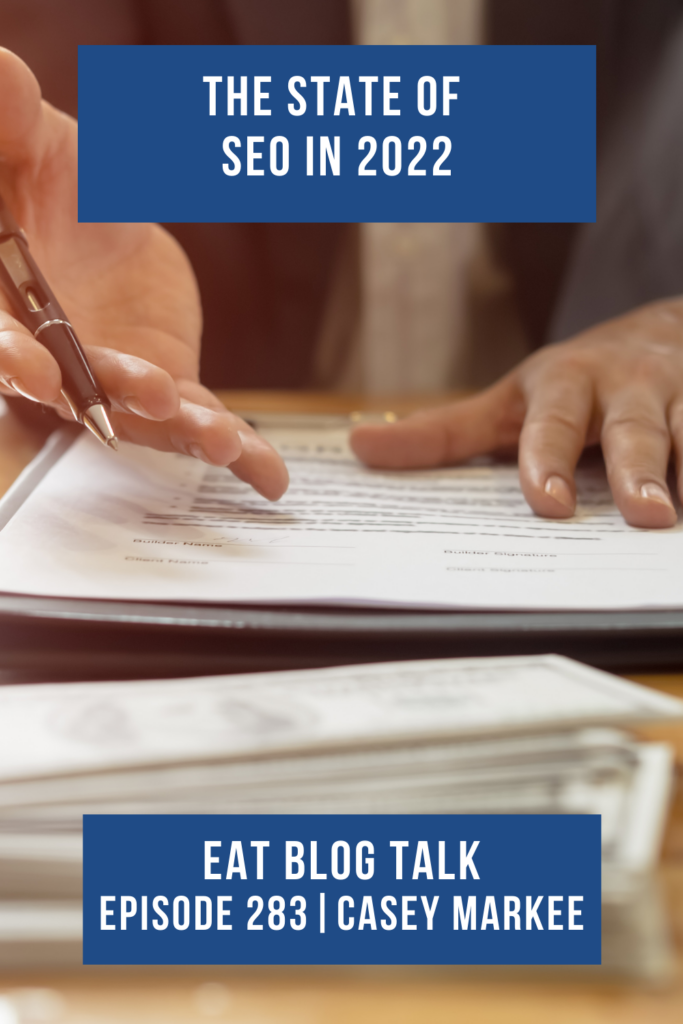In episode 283, Megan chats with Casey Markee, owner of MediaWyse, a digital consulting company, about SEO and what we can expect to be important in 2022.
We cover information about what it means with a large influx of food bloggers in the online space right now, why the GDPR needs to be on your radar and how deferred ad loading defaults impacts your blog. Also, Casey corrects SEO advice that some bloggers were given so you can be up to date.
Listen on the player below or on iTunes, TuneIn, Stitcher, or your favorite podcast player. Or scroll down to read a full transcript.
Write Blog Posts that Rank on Google’s 1st Page
RankIQ is an AI-powered SEO tool built just for bloggers. It tells you what to put inside your post and title, so you can write perfectly optimized content in half the time. RankIQ contains a hand-picked library with the lowest competition, high traffic keywords for every niche.
Guest Details
Connect with MEDIAWYSE
Website | Facebook
Bio Speaker, writer, and trainer Casey Markee is the founder of digital consultancy MediaWyse and a well-known SEO professional with 20+ years of experience. Casey has trained SEO teams on five different continents, spoken at over 100+ conferences, and has worked with thousands of bloggers in the Food, Lifestyle and Travel niches. He also collects comic books, enjoys watching trashy reality TV with his wife Tifany, and believes bacon should be its own food group.
Takeaways
- The influx of new bloggers seem to be savvy, knowing the importance of investing money into their business with courses, audits and tools and creating a content calendar and plan.
- New bloggers are the current competition because they are achieving traffic faster due to their focus on keyword research, investing in tools and honing their skills quickly and then qualifying for Mediavine or AdThrive much quicker.
- It is more important than ever to dial in your keyword research.
- Expand your non-google channels such as being a guest on a podcast and participating in roundups and Facebook groups.
- The GDPR will impact US food bloggers if you have visitors from Europe because you are susceptible to the regulations. Information still to come after Google responds and appeals on the cases are done.
- If you use Google fonts and you don’t self host, those fonts will send information data back to Google. Use system fonts on most sites whenever possible.
- If you’re running AdThrive and Mediavine, both done very well with providing custom privacy policies that communicate what you’re running so that you can allow people to opt out as needed.
- Keep your dom size below 1500 as best practice. You do that by paginating your comments, limiting your ads and limiting your overall requests.
- Deferred ad loading should be implemented. Both ad companies offer this, but AdThrive you have to request it.
- UX is still the high standard and should be what you make blog decisions by. Whenever we optimize for the user first, you’re more successful.
- When you receive SEO advice that impacts your blog, be sure to ask yourself, where did the advice come from? Is it cited with data? By Google? By SEO experts with decades of experience?
- Do not no-index your category pages.
- Putting recipe cards at the top of your blog post is not best practice.
- If you have a Jump To button with Mediavine that jumps to an ad, turn off that feature.
- On-page H1 and Yoast titles should match because this lowers the possibility of being rewritten by Google considerably.
Resources Mentioned
- Page Title Study by Cyrus Shepard (formerly of Moz.com)
- Contrast Checker Tool for accessibility, anything below 4.5:1 is failing.
- To run your own accessibility policy, here is a free tool.
- Chrome 100 – release date is March 29 2022
- Firefox 100 – release date is May 3 2022
- Article for review and reference: Version 100 in Chrome and Firefox
- To check if your site can pass Version 100 – try the tool https://httpstatus.io/, then change the User Agent to Chrome/Firefox 100
Users can TEST their sites by following the instructions at the bottom of the article
Configure Firefox Nightly to report the major version as 100
-Open Firefox Nightly’s Settings menu.
-Search for “Firefox 100” and then check the “Firefox 100 User-Agent String” option.
Configure Chrome to report the major version as 100
-Go to chrome://flags/#force-major-version-to-100
-Set the option to `Enabled`.
Transcript
Click for full script.
Casey Markee 283
Casey Markee: Hi, this is Casey Markee from MediaWyse and you are listening to the Eat Blog Talk podcast.
Sponsor: Hey, food bloggers. Before we take into this incredible episode, here is a quick word about the tool Clariti. We will be right back with some incredible information about SEO in 2022. See you in a bit.
Clariti is a powerful tool that allows you to organize, optimize and update your blog content for maximum growth. My food blog Pip and Ebby has nearly 1000 posts. I have learned so much about constructing an incredible valuable blog post since I began my blog in 2010. It should go without saying that my older blog posts are not quite as solid as my current blog posts. Some of my older content is missing nutrition information, alt text, internal links, no follow links, video, and some are missing all of the above. Clariti allows me to easily identify those posts that need those elements, create projects to make sure that the updates are made and track how those updates impact my traffic. I already have great recipes. Clariti helps me add the frosting that takes those posts from great to outstanding.
If you’re interested in checking out Clariti, head to C L A R I T I.com/eatblogtalk to sign up for the waitlist and take advantage of their $25 a month forever plan. Go to clariti.com/eatblogtalk, or check out the resources page on eatblogtalk.com/resources.
Megan Porta: What is up, food bloggers? Welcome to Eat Blog Talk, the podcast for food bloggers looking for the value and confidence that will move the needle forward in your business. This episode is sponsored by RankIQ. I’m your host, Megan Porta and you are listening to episode number 283. Today I’m talking to Casey Markee of MediaWyse and he is going to talk to us about the state of SEO for food bloggers in 2022.
Speaker, writer and trainer Casey Markee is the founder of digital consultancy company, MediaWyse. He is a well-known SEO professional with 20 plus years of experience. Casey has trained SEO teams on five different continents. He has spoken at over a 100 conferences and he has worked with thousands of bloggers in the food, lifestyle and travel niches.
He also collects comic books, enjoys watching trashy reality TV with his wife, Tiffany, and he believes bacon should be its own food group. Hi Casey. Thank you so much for joining me today on Eat Blog Talk. It’s such a pleasure to talk to you again.
Casey Markee: Megan, the pleasure is entirely mine. As we were just discussing off the camera here off, off the mic, so to speak. If I could only get this amount of attention from my family, I would be on cloud nine.
Megan Porta: Food bloggers love you and they eat up absolutely everything you have to say. So we want your knowledge, Casey. So we’re here supporting you.
Casey Markee: Fantastic.
Megan Porta: So we have a lot to discuss about SEO in 2022. There are some new topics that you brought to my attention that I didn’t even know were really topics to discuss. So I’m really excited to learn from you. So why don’t we just move through those if you don’t mind. Then if we have time, I have a few additional things that you could answer if you have time for that. First I guess you mentioned this flood of food bloggers and bloggers in general coming onto the scene. That it’s never been more competitive. I want to hear more about that.
Casey Markee: It’s been very interesting over the last couple of years, and this is mostly fueled from the pandemic. We had never had more people stuck at home than ever before at any one time in history. This provided the impetus for many of those bloggers to finally say, I’ve always wanted to start a blog and that was their opportunity. There has never been at any time in history, more food and lifestyle bloggers than we have now. The domain registration numbers that we’ve been able to pull together have just been incredible. There was an incredible increase. I think there was a 27% increase just in domain registrations in 2020 that continued to go up in 2021. To me, how I see it, is reflected in the number of bloggers who contact me for audits.
It used to be that, maybe I would be at 10 to 15% of bloggers who had blogs started in the last two years. Over the last 16 months, that number has risen to 25 to 30%. So it’s almost a double. These are brand new bloggers who have come onto the scene and they’re like, I started this blog during the pandemic. It actually did pretty well because of the cyclical trend of traffic that we had, which was very unnatural, especially with Google referrals. These bloggers got a taste that I’m like, oh, I want more. But now here we are in 2022, those trends have started to revert back to previous and they’re like, oh my gosh. Now I better start to go out and get a little bit more professional health to make sure that I get everything off on the right foot.
Megan Porta: Yeah, that’s very interesting. So do you have numbers by chance? Like you said, the domain registration numbers have gone up 27% in 2020. Do you know what that number is?
Casey Markee: No, not off the top of my head, but it’s crazy.
Megan Porta: Is that easy to find out? I’m always curious about that. Like how many food bloggers are there? How many active food bloggers. Do you have any idea about that?
Casey Markee: No idea at all. We tried and it’s just unnatural. The earliest number that we found, we were looking at doing a study ourselves. The studies that we do, especially with Top Hat Rank and myself, is that we’ll run a lot of focus groups and we’ll routinely be able to easily pull in thousands of potential food bloggers across the United States to answer these questions, or we’ll actually do reviews where we have people who are visiting food blogs. It’s not a problem to find those people to fill these focus groups. But whenever we try to do an actual count on how many people actually have a food blog or a basically just a lifestyle or do it yourself blog, the numbers are all over the place. We’ve got anywhere from 57,000 all the way up to 500,000 just in the US.
We know that those numbers are not really accurate because a lot of those have folded or a lot of those are they basically don’t update their site anymore. I have some bloggers who have blogs that they haven’t even touched in years. Maybe it’s not their main blog, but a couple other blogs they just have. Of course those would dilute the statistics quite a bit. But what we have seen specifically is just a general rise of the domain registrations and in the referrals that we’re getting. What we’re also finding is that this influx of new bloggers, a lot more savvy than traditional bloggers. They tend to want to invest money initially right out of the gate, where used to be and I still see this trend a lot and even bloggers who’ve been around two, three to four years, they’re just not inclined to invest a lot of money because of course the blog is a losing proposition at the beginning.
But the bloggers who have gone out and invested. I’m going to buy this keyword course. I’m going to make sure that my hosting is not on Blue Host or some cheap hosts out of the gate or who’ve gone in and invested in training for their photography and others. Those are the bloggers that have been building traffic faster and more easily than say 2016, 2017 as an example.
Megan Porta: I have been saying this all along that the newer bloggers are so savvy and they’re so smart and they’re so driven and they really dig into web stories, for example. They are just here to learn and grow so fast. So our competition, I feel, is the new bloggers.
Casey Markee: No, it absolutely is because I’ve never seen more bloggers qualify for Mediavine or AdThrive faster than at any other point in history. I’ve had audits with bloggers who literally started their blog less than six months and they’re already at 50,000 sessions a month qualifying for Mediavine, or they’re moving on and trying to push through to six figures a month with regards to traffic. They’ve done that by really deciding early on, I am going to make this a business. This is not a hobby. That’s the differential I’ve been seeing over the last couple of years because I still get a lot of bloggers who want to schedule an audit. One of the very first things I ask, is this a hobby for you? Or is this a business? Because this is a business investment. If you really want to take this to the next level, you’re going to have to do this and this. Invest in this, invest here and whatever. I’m finding that these bloggers who are scheduling these audits, especially over the last year, have already made these investments. They’ve already invested in a quality keyword course. They’ve already done a professional photography course. They’ve already mapped out content. They’re there just to have me fine tune their strategy to a full and complete technical audit and provide them an overview of their process as it is to find any holes.
Megan Porta: Quite a contrast to my 11 year long journey to figuring all of this out. Yeah, I just feel so in awe of the bloggers that are coming onto the scene now. Like you said, they’re just savvy and smart and they are willing to invest. What does this mean for the rest of us? Food bloggers who have been around for five plus years? What does this new flood of bloggers mean?
Casey Markee: Substantially it’s more competitive now. I can’t tell you how many established bloggers have reached out and just over the last three months with traffic drops. These are very big bloggers. We’re talking five to 10 million sessions a month. My traffic is down, it’s abnormal. I know that I had this COVID influence change in search behavior, but even now, compared to last year, my traffic has maybe 10, 15, 20% down. A lot of that is increased competition. Most of my business is still the small to middle bloggers. That’s where the most competition is because everyone’s going after these hard to find long tail keywords.
If you’re able to get in and really dial in your keyword research, the vast majority of traffic is going to be from these three to six word keyword phrases. That’s really where a lot of these newer bloggers are starting with is, they’re really dialing in their keyword research. It used to be that when we’d have an audit and bloggers relatively small, and I say small between anywhere from 10,000 to 75,000 sessions a month, I’d routinely see 35 to 40% of their traffic from the very small number of recipes, three to five, so to speak. Now I’m starting to see, especially with these newer bloggers that they have 50, 60, a hundred recipes and all those recipes are generating very similar totals because they’ve really dialed in the keyword research on those. So it’s never just one big recipe, for example, that’s driving the majority of their traffic.
Megan Porta: That makes sense. So keyword research is a huge thing if you want to stand out in this competitive market.
Casey Markee: It really is.
Megan Porta: Is there any other way along the thread of SEO that we can stand out?
Casey Markee: That’s a very good point because a lot of these established bloggers have written to me and they’re like, I just feel like everyone’s doing the same thing. I’m like everyone’s doing the same thing. Hopefully they’re listening to competent advice, but it’s not enough to republish content these days. You’re really going to have to look at expanding your non Google channels. Are you doing enough to increase your profile? One of the things that I personally try to do is, as you’re aware of, I try not to say no to a podcast request. Or if someone wants to interview me, even if it’s a very small site, I’m all for it because it increases my reach and increases my brand mentions and increases my visibility. That needs to be the same with bloggers. I have a lot of bloggers who contact me saying, I really want to make this a career, but they’re so shy that they can’t reach out and do any PR. They don’t want to submit themselves to podcasts. They don’t want to participate in roundups. Roundups are still the number one vehicle by which we drive links and awareness for the average blog. That’s how you get noticed for larger roundups with Better Homes and Gardens and RedBook and msn.com and the likes.
So we really want to make sure that we’re visible for that, whenever we can. A lot of that magic happens in Facebook groups and it requires you to be physical. To go in and participate in these groups. You had an audit. One of the things I gave you was a list of Facebook groups to go in and actively participate in. That’s something that even though I give bloggers these tools, some of them just don’t join all of them.
Megan Porta: You mentioned podcast guesting. I know you send a lot of amazing guests my way for Eat Blog Talk, which I so thoroughly appreciate. I think that’s a really great way too, to expand your reach. It’s a super easy way. It’s like an hour of your time.
Casey Markee: Absolutely. I just tell people, everyone I send to you, I tell them to come up with a 60 second elevator pitch. What is it about your blog that’s different from the million of other blogs? This is what Megan is looking for. Try to impart some knowledge to the general public and so on. It’s got a lot of bloggers out of their shell. So for that, I really, I applaud you for doing that because you’re a very good interviewer. You’re able to bring that out. I know I’ve seen that with a lot of the people that we’ve sent over, who wouldn’t get up and speak in front of their family and that they’re putting themselves out there for a podcast opportunity.
Megan Porta: It’s way less intimidating than people think. It’s just a conversation and it allows you to think through what you’re really good at and gives you more confidence. Then you get a link, right? Because I linked to everybody from my show notes. That’s like a double bonus right there.
Casey Markee: Exactly. But I think what I would end with in this question specifically is that if you’re a larger blogger on the call and you suffer traffic drops, and there are a lot of you. You’re not alone. This is very common, especially in the first quarter of 2022 here. I just signed a consultation yesterday booking several months in advance, but it’s literally with one of the top five sites in the world and they have lost 50% of their traffic since January 1st. Then when we do a year over year comparison, they’re down 30, 35%. In their case, they made some mistakes they shouldn’t have made. They no-index some content they shouldn’t have no index. They went through a site redesign that had some bungling. Those things happen. That’s why you get an audit so you have an experienced third party pair of eyes to review all that in detail.
Megan Porta: Yeah, it’s good to hear that. I don’t wish that on anyone to experience traffic drops, but it is comforting in a way to know that everyone across the board is experiencing it because there’s so many people out there.
Casey Markee: There really is. The bloggers that are doing incredibly well now, are, to pull out some names here, Carrie, with Clean Eating Kitchen, who I just visited with yesterday. She said man, I just wish I was doing better. I’m like, Carrie your traffic is up very noticeably year over year, you’re doing a very good job. You’ve almost got through republishing all of your content. She’s doing very well. So sometimes we have to give ourselves a little grace. You’re doing very well. You want to continue on that trend? You might think you’re not doing well, but when you look at the bottom line traffic. If people are losing traffic in many cases, we want to look at Google first, but in Carrie’s case, she was losing all of her traffic from Pinterest because Pinterest has been literally a dumpster fire. So we really can’t really rely on that traffic much these days.
Megan Porta: I haven’t used that term quite yet, but I think it fits pretty well.
Casey Markee: There you go. I don’t even own stock anymore. I shorted them a ton last year and it was great.
Megan Porta: Oh yeah. It’s been devastating for many people listening right now. Yeah. Okay, that is great to know all of that. I love all of that information and I think we can move on to the next topic that you brought up, which is this GDPR issue for food bloggers. So tell us about that.
Casey Markee: Yeah. So for those of you who are not aware of the GDPR, it’s basically the general data, I think it’s protection regulation, that went into effect in Europe back in 2018. It is an extremely voluminous act that is involved there to protect privacy. Unfortunately it’s become a chimera of overreaching regulations and it’s really impacted a ton of bloggers operating, of course, first in Europe. But it’s also going to impact most bloggers in the United States because you are susceptible to this regulation if you have any visitors at all to your site from Europe.
So what we’re seeing recently and I’m happy to provide some URLs that you can share in the show notes, but we’ve had two recent issues just in 2022. It first started with a case in January. It is a recent case in France targeting Google analytics. Basically France is now saying that anyone running Google analytics is in foul of the GDPR because it collects information and sends it back to Google. So this is causing a lot of uproar. Now people are thinking, oh my God, do I even want to use Google analytics now? Because France is going after these sites using it because there’s apparently some issues with Google being more clear in their declarations about what data is being collected.
Then we also had another case in Germany, which targeted Google fonts. I’m not sure if you heard that. But basically a website was sued by the government because they were using Google fonts. For those of you who are not aware, if you use Google fonts and you don’t self host, those fonts will send information data back to Google. It’s very common that many of you are probably using the feast theme. Skylar was very proactive about this. Sent out a note to all of his subscribers I believe about a week ago, two weeks ago, talking about this. It is something to be aware of. Basically if you’re using Google fonts, this is a great reason not to use Google fonts, unless you are self hosting those fonts on your own site. Because you don’t want to have these third-party tools collecting and sending information where in reality, we don’t necessarily know what that information is.
Megan Porta: So stay away from Google fonts. What else can we do to alleviate this problem?
Casey Markee: You’d want to use system fonts on most sites whenever possible. There’s millions of sites who use Google fonts, but you certainly do not have to, especially if you’re a custom site, most of you are using your custom system fonts anywhere. If you’re on Feast, this is now built into the feast plugin. You can just go in and remove Google fonts. Use system fonts automatically. If you want to use Google fonts and you certainly can, you just have to self post them yourself. What we want to see here is this isn’t a reason to panic, but for US bloggers, we want to just reaffirm it’s too soon to make any concrete moves because we’re waiting on both of these cases to be appealed. We’re also waiting on formal responses from Google covering the issues. But again, if you want to be proactive, especially with the Google fonts issue, download those to your site or remove them. Put it on your head display, so to speak. If you’re running AdThrive and Mediavine, both done very well with providing custom privacy policies that communicate what you’re running so that you can allow people to opt out as needed. Or still on the fence, whether or not these privacy policies are really going to protect you, but it’s better than doing nothing so to speak.
Megan Porta: Great to know. Is there anything about that before we move on to GDPR?
Casey Markee: Nope, that’s it. I don’t want to confuse people too much. Just concentrate on those two issues right there.
Megan Porta: Enough confusion. Let’s move on to some deferred ad loading advice. Given to us by an ad network.
Casey Markee: So about 2019 is where really we started to push for these core web vitals to really improve bottom line page speed. One of the biggest issues we had with the companies is that they just were not making their ads fast. One of the fastest ways to make ads fast is to defer them from loading completely. Which means that we want your content to pop in on mobile first, then bring in your ads. This makes perfect sense. Not only is it a better user experience, but it’s also going to lower the concept of Domino’s, which can cause crawling issues with Google, especially if your dom size gets too much. For example, many of you are familiar with the page speed insights tool, and if you scroll down, there’s various warnings. One of them is Dom size. If you get above 1500 dominos, so to speak, Google sends out big red clacks and warning, warning, because this can cause crawling issues. We saw that over the years, even for the biggest sites where sometimes there’ll be looking at Google. For some reason, the listings will just disappear. Thumbnails will fall out of the search results or a listing will fall out of the carousel and we have to resubmit it. For a while, we couldn’t really figure out what was going on with that. But in many ways we found that one of the reasons was because of an excessive Dom node size. In other words, there were too many resources on the page and it was causing problems for Google to crawl and algorithmically score all the content.
So keeping a Dom size below 1500 is just a best practice. You do that by paginating your comments, but you also do that by limiting your ads and limiting your overall requests. So be it Mediavine, or AdThrive, when you’re running ads, you’re adding hundreds of server requests to a page. That’s going to cause issues with the size of the file specifically. So what had been done, Mediavine started it and then AdThrive finally came on the scene a little bit later, introducing deferred ad loading. Now Mediavine has been great about this. This is the default. They always defer their ads. They realize that’s better for users. They realize that it’s better for UX. They realized that even though there might be a small dip in your earnings, it’s going to look better and perform better overall with users. Now AdThrive was cajoled into doing this. They basically only allow deferred ad loading if you opted in. They were like, oh, we are going to provide the option, but just understand that you have the possibility of losing 3% of your possible ad income.
They really pushed this. We’re like, guys, dude, come on. You’re loading 1300 requests for your ads. You have to offer this deferred ad loading. No one’s going to care about the loss of 3%. I can tell you from experience with the thousands of sites I’ve audited, every time we have turned deferred ad loading on with AdThrive, traffic has gone up, not down. That makes it easier for users to interact with the site, makes it easier to build traffic and it makes it easier for a user to actually see the first impression of the content. Especially above the fold, without being inundated with these above the fold header ads with auto-playing videos. Unfortunately what’s happened over the last couple of weeks, as we’ve been informed that AdThrive is aggressively pushing clients to turn off this default, no deferred ad loading. We just can’t figure it out. They keep coming back to us with these well, there’s no SEO reason to have this on. It’s just baloney. It’s absolutely incorrect. I’m in SEO. I’ve seen this in action. I’m telling you that it absolutely does have benefits. We definitely want to give the users the choice. I believe that they are giving users the choice, but they’re really pushing back against it, this is what we believe and if you do turn this on, you run the risk of losing a little bit of it income.
Megan Porta: So your advice is, if you’re on AdThrive to just push back with it and insist.
Casey Markee: Oh absolutely definitely leave it on. It makes sense. We want the ads to load later on the page. We want the dominoes to be reduced. We want users to have to actually see our content first. When we do, we perform better. Now, as I asked AdThrive to explain, we submitted some questions for them, they never got back to us. Went through Nerd Press. I’m not sure if they’re gonna dig their heels in, but my question is this. If Mediavine can provide a deferred ad loading experience that provides a superior above the fold UX, no discernible loss in RPM and result in an average PSI page speed insights score of 83, then why can’t AdThrive do the same thing.
I think AdThrive has a lot going for it. I don’t think this is a good move by them. I just want those of you on the call who are running AdThrive understanding you have the option. Just like with Mediavine, when you have the option, you don’t have to run the arrival button, which we’ll talk about a little bit later, but you have the option. You control your ads as a publisher, not your ad company.
Megan Porta: If you are with AdThrive, the default is to not have that on, correct?
Casey Markee: Yeah. I believe so, right now. So we want to make sure that if you are moving, say from Mediavine to AdThrive, that’s going to be a big change for you because you’ll move from deferred automatic ad loading to now, I don’t believe that’s the default. You’ll have to actually ask them to turn on the deferred ad loading. That should be on top of your list there.
Megan Porta: Okay. I think after my audit with you, I did ask them right away because you pushed for that and I didn’t get any pushback. They just did it right away. But it was the default and I’d been on AdThrive for a couple of years.
Sponsor: Hey, food bloggers. I would love to take just a minute here to tell you about my new favorite keyword research tool, which is none other than RankIQ. Why is it my favorite? I save so much time writing blog posts. It used to take hours upon hours to get a post written. Even then, I didn’t even really know if the keyword I was focusing on was going to get any traction. When I focus on low competition, high search volume keywords that have been handpicked and optimized within RankIQ, I know there is a really good chance that my post is going to rank quickly.
Let me tell you about just one of my posts that has done really well to date. I published a roundup focusing on the keyword, What To Serve With Sweet Potatoes after running it through the optimizer on RankIQ on May 14th, 2021. As I’m recording this, it is January 24th, 2022 and that URL has gotten over 25,000 page views. So that’s within eight months. Twenty-five thousand page views is significant, especially when I combine it with the other keywords. I’ve run over a hundred now through the optimizer that has also been optimized through RankIQ. I am focusing on tripling my blog traffic in 2022 and honestly, I owe it all to RankIQ. Go to rankiq.com to sign up and see for yourself how powerful this incredible keyword research tool is. Rankiq.com. I hope you love it as much as I do and to see the value in it like I have.
Megan Porta: Let’s move on to some bad advice that has been given in webinars recently to bloggers that you want to correct.
Casey Markee: One of the things that we really pride ourselves on and I personally pride myself on is that, if someone sends me an email about a piece of advice, I always ask them, where did you get this? Did they cite any data to support it? I always look to see if there’s something that Google has published to support this, or I would use my own personal experience as someone who’s audited literally thousands of food blogs now, or has been in this industry for 22 plus years, whether or not that advice really clicks with what our understanding is. So when there’s a big red flaw, we want to address it.
Now over the last couple of weeks, we’ve had some webinars that have gone out and there’s some very issues in there that we definitely want to push back on as much as possible. One of the first ones was given to me by a blogger just earlier this week. They wouldn’t tell me who said or what the webinar was because apparently, and I’m not kidding you, the blogger said these people could destroy me. End quote. That’s what they said.
Megan Porta: Whoa! Ok.
Casey Markee: Not kidding. That’s never good. So if you’re ever working out of an opinion of fear, that’s bad there. I can assure you that there’s no one out there that can destroy you as a blogger. That’s a myth. But the advice was that they wanted you to index your categories. I can tell you from experience that’s, in 99 out of a hundred cases, extremely poor advice. I believe that the reasoning they were giving to no index categories is that categories just are not qualified pages. Categories can bring down your RPM for ads. We don’t want to send users to category pages. We want to send them to qualify blog posts. On the surface, you would think that advice sounds actually pretty good, but in reality, it’s just not correct at all. Because here’s the thing, from an SEO standpoint, categories are very important to drive topicality throughout this site. It’s also a very important discovery channel for Google.
Google goes in and they crawl your categories. They discover your content. It’s also very important for internal linking. There are a plethora of reasons why categories are very important. Categories are your main landing pages. They’re literally the windows into the house that is your blog. We can optimize categories. I have clients who get tens of thousands of clicks a month from their category pages. We would not want to no index those. Now in the rare case that a category page, and this is true, by the way, category pages routinely will have a lower RPM then your recipe pages, it makes total sense. Because category pages don’t get as much traffic and the bounce rate might even be a little bit higher, but it’s not a big deal. As a matter of fact a good example would be my colleague, Chef Dennis. You’ve probably heard of Chef Dennis.
Megan Porta: Yes, I love Chef Dennis.
Casey Markee: Chef Dennis’s site has incredible category pages. He has one of the highest RPMs of any food blog in the world. Won’t tell you what it is, but it’s crazy high. That includes his category pages, which he runs ads on. So to make a general blanket statement that you should no-index category pages, is it borders on malpractice with regards to advice that you’re pushing to the average blogger. I would absolutely question the credentials or credibility of any SEO who had really pushed that. Because if you’re really concerned about your categories, which again, you should be optimizing fully with custom titles and descriptions on page H1’s above the fold content, interlinking these for topicality. All of that. This is a given, you should be doing.
If you’re still concerned that you have low RPMs, then just tell your ad company not to run ads on your category pages. Problem solved. But don’t no index those category pages because of some perceived slights that any competent SEO can advise you to fix professionally and competently.
Megan Porta: You made a good case for that. Is there any other advice that you wish to push back on?
Casey Markee: Exactly. So the second issue involves another webinar that was done just about two weeks ago, and it involves some advice from the SEO who I never heard of telling bloggers to move recipe cards to the top of their pages. Now this isn’t a new recommendation, but it’s still an incredibly poor recommendation. This is something that we’ve tested. I’ve tested it with other SEOs years ago. I’ve tested it as recently as eight weeks ago. It is a horrible move. When we move recipe cards to the top of the page, the logic is, well, if I move my recipe card to the top of the page, I’ve increased the UX and usability of my page considerably because most people are looking for the recipe card. It makes sense. The problem is that they’re never scrolling down and activating any of the other content below the page. They’re not having any ads pop in. This is what happens. Your ad income drops 70 to 80% right away. So clearly you would think this is an example where on the surface, this seems like a good UX research recommendation, but in practice, it’s horrible. Especially if you’re running a business. This is why we go with the jump button. We have the jump button at the top of the page. So if someone is really in a hurry to get down to the recipe card, we provide them that avenue or channel. We do not move the recipe card to the top of the page. Again, this is an example where we have a lot of new bloggers who are hearing this for the first time thinking, oh my God, I’m going to try that. Then they do it. And they’re like, oh my goodness, why is my income so low for this last week? Then we come in and we look into the reports. I say, here’s what you did so to speak. So again, not a fan of that. Would not recommend them.
Megan Porta: Did they do that just as a way to set themselves apart? Okay, nobody else is doing this. I’m going to try this.
Casey Markee: That’s great. Hopefully you’ve done it. Realize how terrible of a decision that was and why no one else is doing it. You’ve reverted back to something that is going to be a little bit more successful long term. I get it. I can’t tell you how many people this week have emailed me about new SEO courses that have suddenly popped up because this niche is ripe for exploitation. Which is exactly the term I would use, exploitation. These people who are coming into the niche, I don’t offer an SEO course, never have. Because I just don’t think it’s necessarily the best option for most bloggers. I think that there’s plenty of information. That’s why we started the Top Hat Rank SEO webinars. They cover everything that a blogger is going to need. Seriously, you don’t have to pay for a course. We’ve had some new courses pop up over the last two weeks specifically. I just think they’re a waste of money. I just don’t think that they’re worth the amount of time that is necessary to go through them or that the return is going to be enough to move the needle for the average blogger. But again, that’s another topic altogether. In this case here. I just want you to understand that we’ve made these tests for you or we’ve had bloggers come to us making these same mistakes. Our goal is to make sure that you don’t make the same mistakes as well. So definitely don’t worry about moving the recipe cards at the top of the page.
Megan Porta: Any other advice that you’ve heard that you want to push back on a little bit?
Casey Markee: This one, issue number three here, under this poor recent SEO advice, this isn’t new, but it’s been around for a while. This is something that we’ve talked about for the last two years. At the last Tastemaker online conference, which I believe was last fall. I even presented a whole case study where I showed how we ran testing on these larger bloggers and how their RPM had actually gone up. The topic that we’re discussing now is the Jump To arrival button by Mediavine. As many of Mediavine railed against the Jump and Print buttons for years, they refused to implement it and they finally caved in and introduced it about two and a half years ago. But with a caveat, they were going to take over your Jump buttons and jump you to an ad above your recipe card, because that’s Mediavine. So two things wrong with that. Number one, when you have a button that says Jump To recipe and you jump the user to an ad, that’s an accessibility violation.
It’s a W3G violation, which again, they know about. But they’ve overlooked it again. It is what it is. Their goal is to make their clients more money. They feel this makes them more money and is a good kind of what you would call a compromise so to speak and allows people just to jump past your end content down to your recipe card. Now I’m against it completely, I’m always of the belief, I think that’s why my clients have been so successful. I think that’s why I have got the reputation I have gotten, which is that I just don’t believe in bullshit. We’ve been able to show that whenever we optimize for the user first, you’re more successful. Users just do not like to be jumped to an ad when they think they’re going to a recipe card. So as a default, we tell Mediavine bloggers to turn this off. Now, if you’re running WP Recipe Maker or you’re running WP tasty, then it’s just a matter of you logging into your dashboard and toggling off what’s called the arrival unit. However, if you’re running the Create plugin, you have no choice. They take over your jump buttons completely. You cannot optimize out of this. If you want to have a jump button and you’re with create and you’re running with Mediavine.,They take it over and you have to have the arrival unit enabled. Now you could turn off your buttons completely, but that defeats the purpose or you can just go in and code your own buttons and bypass the plug-in completely. But whenever we get the chance to say this, always err on the side of your users. Okay. You’re not gonna make a ridiculous amount of money having that jump to arrival button on. As a matter of fact, in the tests that we’ve done, especially with the bigger bloggers, millions of sessions a month, there was no drop in RPM at all. None at all. We removed the arrival button on Friday. We went ahead and ran it for another 30 days. We came back and low and behold, there was literally no drops in RPM or RPMs actually went up.
Megan Porta: Did they provide an arrival button, and a jump to recipe button? Or how does that look on the Mediavine pages?
Casey Markee: Well, it just looks like a jump button. It says jump to the recipe.
Megan Porta: Oh, okay. So it is just one button, but it doesn’t actually go to the recipe.
Casey Markee: It’s just one button, yeah, just doesn’t go to the recipe. It goes to an ad, which is especially disturbing on mobile, because if you’re going on mobile, the ad in many cases takes up most of the screen. So we have to scroll down to actually see the start of the recipe card, where we thought we were going in the first place.
Megan Porta: I imagine the user saying that’s annoying. I wanted to go to the recipe.
Casey Markee: Absolutely. So I get it. Ad companies are there trying to squeeze every penny they can out for you. But my goal here is to have you make more money long-term by running less ads. This is an example where this is just an automatic unit that is appropriate for a UX SEO strategy. So I just don’t recommend that.
Megan Porta: Anything else, any other advice you want to touch on?
Casey Markee: The last one involves some advice that we’ve been hearing inconsistently about the use of titles. When you’re putting a recipe post together, there’s three titles on a page. We have the on page H1, which is the title that you’ve given your post. Then we have the Yoast title or whatever plugin you’re using will automatically make another title. Which is usually a reflection of the H1. But many bloggers go down and change it. Maybe they had an easier quick or some other word to that title. So now we have two different titles. We have the browser title, which is the one that you make in your plugin. In your case Megan, it would be your us plugin that you’re using. Then we have the on page H1, which is again, the title of your posts and the post itself. Then we have a third title, which is the H2 that you’re using within your recipe card. Now we don’t necessarily need all three of those to match, but we’ve just recently, a colleague of mine from Formerly of MAZ, whose name totally escapes me here, but he recently published a report on his site, zippy.com, where he actually showed that Google was rewriting tags about 58% of the time when the browser title did not match the on page H1. We’ve been seeing that. We saw that in the search results last fall quite a bit where Google was choosing to show the H1 over the browser title, because bloggers had been putting these really long titles, which many had maybe picked up in a webinar and many of them had picked up an SEO course. These were crazy long titles things like easy best Dutch apple pie with homemade whip frosting or something like that. Those did not perform as well long-term because those were too long. The titles were too long and they were getting rewritten on the fly by Google.
So the bottom line here is that whenever we can, we want the on-page H1 and Yoast titles to match because when we find that the on-page H1 and the Yoast titles match, this lowers the possibility of being rewritten by Google considerably. Matter of fact, we were seeing according to the Zippy study and I’ll find that for you in a minute, is that this almost eliminated virtually any rewriting by Google.
Megan Porta: So what about the recipe card then? Should that match as well?
Casey Markee: No, the recipe card title the H2, which is mostly for the recipe carousel tends to be shorter. In that case, the best advice I can give for all bloggers on the call. If you’re looking to target a very specific keyword, I want you to go into Google and look at what’s being returned in the recipe carousel because many times they’re shorter. So if someone is trying to rank for chicken fried steak, in many cases, it is just chicken fried steak. That’s the title in the recipe card. Maybe sometimes it’s chicken fried steak with brown gravy. Maybe sometimes it’s easy chicken fried steak, but very seldom is it a very long title. Usually we find that as a default, the titles in the recipe card that are being pulled into the H2s are shorter in length.
Megan Porta: Then here’s another question to go along with that. Does the word recipe need to be after the H one title and the recipe card title?
Casey Markee: It doesn’t have to be, but there is a burgundy of long tail keywords that include a recipe that especially for you smaller bloggers, your bloggers who are, I don’t like to use domain authority at all, but let’s say your domain authority is less than 30 and you’re a relatively smaller blogger. There are plenty of ways that you can target very good keywords, long tail keywords by appending a recipe at the end. So that’s something that you’d want to push into your keyword research. I think Aleka covers that a little bit in her Cooking with Keywords course, which she’s recently rewritten and updated based on some feedback from me. I do recommend the course. I think it’s very good. Also I know that a RankIQ recently came out with a very comprehensive analysis of food blogs and one of their recommendations involved again, the fact that for especially smaller bloggers, recipe specific queries we’re on the rise and a great way for you to make some inroads against larger bloggers, so to speak. So that certainly has some validation there for sure.
Megan Porta: Ah, this is such awesome information. Is there anything else, any other advice you want to address or did we get through all of that?
Casey Markee: No. That’s good there. Let’s move on.
Megan Porta: Moving on to the Chrome and Firefox issue, the new and improved Y2K issue. Can you talk us through this?
Casey Markee: This is going to be a little confusing to some of you on the call. So we’ll try to dumb it down as much as possible. Chrome and Firefox are very close to releasing versions 100 of their browsers. For Chrome’s release date, I think March 29th of this year, 2022. For Firefox it’s a little bit later, it’s in May, early May of 2022. What is the big deal about them releasing versions 100? In a nutshell, the version 100 is a big milestone because it has the potential to cause breakage in websites because it’s the first time that browsers will be moving from a two digit to a three digit version numbers. You’re like, what’s the big deal about that? The problem is that web developers use all kinds of techniques to parse strings of custom code for user agents. User agents are what are used to access websites in these browsers. So we want to make sure that the user agents and the other reporting mechanisms within these browsers will work when we move from a two digit to a three digit number.
So different browsers have different formats. Y2K, remember we were talking about Y2K earlier. A lot of people were confused about what would happen when we moved from 1999 to 2000. It ended up not being a big deal for most computers. This is just very similar because without a specific specification to follow, we have all these different formats in these bloggers with regards to user agents. They’re all tied to these two digit major version numbers. So now we’re moving for the first time to a three digit release. This is something that the browsers, Google and Mozilla have been testing for months to see if there’s going to be any issues. They’ve already found a ton of bugs that they’re trying to fix.
So I’ll provide a link for you that you could include in your notes, that kind of goes over this situation in detail, but here’s how it would affect bloggers. Number one, we just want to make sure that if you are updating to a hundred or on Chrome or Firefox in March or May, that this is something that you’re aware of and that there are remediation things that they’re currently being tested on. For example, Firefox is trying to build in special commands that you can use if something looks wonky when you’re accessing a site. Chrome is even thinking of allowing the ability to freeze the install at 99 so that there’s not any issues. Again, I know it’s a little, oh my God, another technical issue we have to worry about, but this is something to have on your radar. I’ll provide an article from mozilla.org that you may want to share in the notes to let people know what’s going on.
Megan Porta: That would be great. Another thing just to have on the radar, not necessarily distress over, but just to know that it’s a possibility that it could cause problems. Hopefully it’s Y2K and nothing happens. I remember that build up for it. People were like, oh my gosh, all of our computers are going to explode. The whole internet’s going to go. Then it happened and nothing happened. So hopefully that is the case.
Casey Markee: Nukes did not go off.
Megan Porta: Exactly. They really made such a big deal out of the possibilities there. Okay, we made it through your list, casey. I have taken wild notes and I’m sure everybody else listening has as well. If you don’t mind, I have a few extra questions that come from my community that they were wondering about. Somebody was asking about ranking factors with Google and just how it can be really overwhelming to get all of the information. There’s so many ranking factors, such as domain authority and backlinks and blah, blah, blah. What are the most important ranking factors that we should pay attention to?
Casey Markee: Well, first of all I want to make sure that you’re aware that domain authority is definitely not a ranking factor. So let’s clarify that right away. Domain authority is a made up metric by Moz, that allows us to classify sites a little bit easier. But Google has not now nor has it ever had a domain authority factor. So please, for those of you on the call who are thinking, oh my God, I gotta have my domain authority come up. Just email me. I’m happy to provide you with a list of sites with domain authority of less than 20, who are doing 50 to a hundred thousand sessions a month, no problem.
Megan Porta: That’s great news! I knew it was. That’s why newer bloggers have come onto the scene and smashed it.
Casey Markee: Yeah, domain authority is definitely not a ranking factor. Google does a really good job in their guidelines of pointing this out, but nobody knows what all these ranking factors are. Some of them are very common. We know that backlinks are still a ranking factor. We know that the core web vitals are a ranking factor. We know that usability is a ranking factor. We know that making sure that your site is crawlable is a ranking factor. We know that Google used title tags. We know that Google doesn’t use meta keyword tags. We know that making sure that your site is mobile friendly is a ranking factor. What we do want to do though is, and honestly, even Google could never tell you what all the ranking factors are. They don’t even know which links they count for their algorithms. They’ve said this many times. This is the whole point of their algorithms. So for those of you on the call who are worried about this, please don’t. Your goal is to really try to write the best content you can, dial in your keyword research and make sure that your site is set up in a technical way to make it easier for Google to crawl and algorithmically score your content. That’s why the audits are popular. Whenever we hear people, poopoo audits, it’s mostly just out of ignorance. The whole point that we have audits is for three reasons. We want to look at the technical issues. We want to look at the content template, and then we want to look at any offsite factors that may be impeding Google’s ability to trust or crawl your content. Maybe you have an expertise in authoritativeness or trustworthy EAT issues that you’re not aware of. Maybe your site has chain redirects on the server, or you’re using a really bad server you shouldn’t be using or a really bad host. Maybe the framework of a site that you’re set up is just not conducive to Google crawling the site in a regular, professional way. There are dozens, if not hundreds of factors that go into audits. That’s why we had the Top Hat Rank episode on how to conduct your own audit. What factors to look at to do that using things like free tools, like Google search console. Or free crawling opportunities at SEMrush or something like that.
But for those on the call asking what should we most concentrate on? Common sense. Concentrate on making sure that your site is easy to crawl. Correct all your broken links. Make sure that you’re using a reliable recipe plugin, whether it’s my top recommendation WP recipe maker, Tasty, Create will all work. Make sure that you’ve made your site fast. You’re passing core web vitals as much as possible, both on mobile and now desktop is a ranking factor. Just make sure that you’re making it easier for users to process your content. Pull out your phone. If you’re running ads, this is a pro tip from Casey Markee number one right here. If you’re running ads and you’re on your phone and that your ads are popping in the middle of the list, or they’re popping in the middle of your process shots, or it’s making it hard for the user to actually see all the information, then you need to learn how to group blocks, which is a very easy thing to do. If you’ve moved to the block editor. If you can learn how to group blocks, then you can prevent Mediavine and AdThrive ads from loading within that block. You can control more where the ads are going to pop in. Previously on the classic editor, this was done with div tags. Now it’s grouping blocks on the block editor.
Megan Porta: You taught me how to do that after my audit. I do it all the time now and I really appreciate that because you can control exactly where they pop in. Great advice. So really the ranking factors we shouldn’t obsess about.
Casey Markee: No. Don’t obsess about the wrong ranking factors. Anyone who would say that domain authority is a ranking factor, I would say run, not walk far away. Don’t worry about that nonsense.
Megan Porta: Okay. Perfect. Great advice. Then one last question about accessibility. I know that’s a huge topic right now. Just trying to keep our sites accessible. Do you have any main tips or focuses for doing that? I know there are a lot of little things we can do, but if you had to just give us like a few main pieces of advice for that, what would those be?
Casey Markee: There’s always so much confusion as to whether accessibility is a ranking factor and the topic of accessibility, like for example, having our sign 100% compliant with W3C guidelines or WG wag, wag guidelines or whatever, that’s not a ranking factor. But what is a ranking factor with regards to accessibility are things like alt text. Making sure that your images have full alt text. Also making sure that again, your site is crawlable. You didn’t build your whole site with JavaScript as an example. So that screen readers like Jaws or NVDA can actually access your content. When we talk about accessibility, it’s really making sure that your site is open to be viewable by those with visual or other disabilities on a regular basis, without any issues. Now, when we’re talking about things that will allow us as a site owner that are relatively easy to fix with regards to accessibility, a couple of things very quickly. Making sure alt text is correct. I still see that all the time in audits. Alt text exists for you to visually describe what’s in the photo to someone who cannot see the image. Google will count up to 12 to 16 words. So I don’t want you just to say this is beef stroganoff with mushroom sauce. Instead, maybe you should say this is a plate of beef stroganoff covered with mushrooms and brown gravy on a blue plate next to a loaf of bread, as an example. That’s a better alt text. You are easily able to do that in 12 to 16 words. The other thing is just making sure that you’ve worked on your colors. I run into custom blog designs all the time where everything is pretty, but it’s incredibly poor for anyone who has a visual disability.
Andrew Wilder, for example, has done multiple presentations on accessibility. I know he knows his stats better than I, but I believe that visual disabilities make up the largest class of disabilities of those accessing your site content. So we want to make sure that your font size is large, 17 to 18 pixels is good. We also want to make sure that you’re using colors that pass visual accessibility, which means it’s like 5.4 or something or 5.5 zero to one on the contrast ratio. You use free tools to do this. You go type in color contrast checker. Go in, put your font color, put your link color and look at it. You’ll see right away. Does this fill guidelines? Eight out of 10 blogs that audit, they’ll fail these and it won’t even be close. So we’ll go in and darken up the colors. Maybe they’re using a really light blue, which maybe it looks great to them, but once we darken it up, it is substantially an easier and more professional appearance for those who might be accessing the site with less than 2020 visual acuity.
Megan Porta: One of the tips you gave me, I believe after my audit, was to make sure I was putting periods at the end of my alt text sentences. How important is that?
Casey Markee: That just lets the screen reader know when to stop. So it’s very easy to do. Is it going to kill you if you don’t have periods? No, but it’s just a polite thing to do, especially for the screener to say, when to stop and go onto something else. One of the other things that we’d want to do is make sure that you have an accessibility policy on your website. Very easy to run these just type in a free accessibility generator. You can go and customize one to your site. Pointing out that you’ve been working on these issues. Maybe you can list the litany of changes you’ve made. Unfortunately there are still a lot of these fly by night accessibility lawsuits. I had an audit last week with a relatively big blogger who was shaken down for one of these and she regrets it because now she realized that she could have easily got around it by making some simple changes. But I know it’s scary to get one of these letters and you’re like, oh, maybe I’ll just pay to have it go away. I would urge you not to do that if you can.
Megan Porta: Back to the periods. If you are writing, let’s say a bulleted list within your blog post, do you need to put periods there or does that not matter either?
Casey Markee: It doesn’t really matter, not for bulleted lists. No, these periods are mostly for screen readers for alt texts. That’s it.
Megan Porta: All right. I’m through my questions. Casey, you are a wealth of knowledge today. Thank you. I just realized that I forgot to ask you about your fun fact. Definitely need to do that. After the fact, what is your fun fact to share with everyone?
Casey Markee: My fun fact to share for everyone is that my daughter just turned 18. So it is a delight as I’m sure many of you, if you have daughters. My daughter turned 18 and she is great, but she is literally okay, now I’m an adult. Now, when am I moving out? I’m getting a tattoo.
Megan Porta: Oh my gosh. That’s funny.
Casey Markee: Let’s go to the casino. It’s fantastic.
Megan Porta: So, delight in quotes.
Casey Markee: Yes.
Megan Porta: Oh gosh. I don’t have daughters, but I do have a teenager and wow. The sass, it’s just, it’s such a difference from being that pre-teen kind of sweet stage. So I can’t imagine when they turn 18 and they’re like, bye. I’m out.
Casey Markee: Right.
Megan Porta: Then also, do you have a favorite quote, another favorite quote or words of inspiration to share with us, Casey?
Casey Markee: Oh, let’s go with the classic. Let’s go with Maya Angelou. I believe it’s used to say, “you will face many defeats in life, but never let yourself be defeated.” That is something that all food bloggers need to have as a mantra. Go ahead and get one of those self stitched things. Put that up above your computer. Again, you will face many defeats in life, but never let yourself be defeated. That is a very telling quote for bloggers near and far for sure.
Megan Porta: I feel like every blogger should probably print that out as a sticker and put it on their monitor.
Casey Markee: That’s right, put that on their monitor right now. You guys are good to go. For those of you on the call, you’re doing a great job. Pat yourself on the back. This is an incredibly difficult niche. It has never been more competitive than it is now. You can do this. Just really work on trying to get your information from vetted sources. Don’t take everything you hear at face value. Do your own research and keep publishing new content. You guys got this.
Megan Porta: I love that you just said that. Thank you. That was very encouraging. Thank you for taking the time today. I know you’re a busy man, so we appreciate you Casey. And just, yeah. Thanks for everything.
Casey Markee: Pleasures entirely mine. Thanks for having me, Megan. Always a good time.
Megan Porta: Yeah. I will just mention your show notes quickly, because you did mention a few resources during the episode. So if anyone wants to go look at those, you can head over to eatblogtalk.com/mediawyse. Casey, remind everyone where they can find you online and on social media.
Casey Markee: Absolutely. You can follow me at Media wyse. That’s M E D I A W Y as in yellow, S E. I’m on Twitter, Mediawyse. I’m on Facebook, MediaWyse. You can find me mostly in the Food Blogger Central and the Food Blogger Friends Facebook groups. I’m also in the Nerd Press Facebook group and the WP Recipe Maker and Feast Facebook groups answering questions when time permits. I’m also going to be at the Tastemaker conference. I don’t know when this goes live, but I’m going to be at the Tastemaker conference in Chicago in a couple of weeks. That’s going to be great. Cold weather is my friend.
Megan Porta: Embrace it.
Casey Markee: Exactly. We embrace it. If anyone is there in person, love to meet you in person. So on that note, thanks again for having me.
Megan Porta: Thank you Casey. Thank you for listening today, food bloggers. I will see you in the next episode.
Outro: We’re glad you could join us on this episode of Eat Blog Talk. For more resources based on today’s discussion, as well as show notes and an opportunity to be on a future episode of the show, be sure to head to eatblogtalk.com. If you feel that hunger for information, we’ll be here to feed you on Eat Blog Talk.
💥 Join the free EBT community, where you will connect with food bloggers, gain confidence and clarity as a food blogger so you don’t feel so overwhelmed by ALL THE THINGS!
Want to achieve your goals faster than you ever thought possible? Stop by Eat Blog Talk to get the details on our Mastermind program. This transformative 12-month experience will help you accomplish more than you would be able to in 5+ years when forging ahead alone.
Click the button below to learn what a mastermind program is, what your commitment is and what Eat Blog Talk’s commitment to you is.
📩 Sign up for FLODESK, the email service provider with intuitive, gorgeous templates and a FLAT MONTHLY RATE (no more rate increases when you acquire subscribers!).
Read this post about why I switched from Convertkit to Flodesk!