In episode 147 we continue our discussion with Tara Klippert about the process of creating a blog on WordPress from start to finish.
We cover how to optimize each blog post, incorporating primary and secondary key phrases, submitting your posts to Google and best practices for tracking the performance of each post.
Listen on the player below or on iTunes, TuneIn, Stitcher, or your favorite podcast player. Or scroll down to read a full transcript.
Write Blog Posts that Rank on Google’s 1st Page
RankIQ is an AI-powered SEO tool built just for bloggers. It tells you what to put inside your post and title, so you can write perfectly optimized content in half the time. RankIQ contains a hand-picked library with the lowest competition, high traffic keywords for every niche.
Guest Details
Connect with Food + Feels
Website | Instagram | Facebook
Bio Tara’s education and experience over the last 20 years is in web development and digital marketing. For the last 10 years or so she’s also been very interested in holistic nutrition & natural health. She had a previous food blog called Yukon Cavegirl, and most recently has gone back to school and gotten a diploma in holistic nutrition and health coaching. Over the last year she has built up her business which offers health coaching, customized meal plans, pre-made meal plans and also includes a food blog. Because of her experience in both web development and digital marketing and now nutrition, she is now in a position to help support and empower other food bloggers in their digital marketing efforts.
Takeaways
- Keyword research is critical to each post. There are free and but most do cost a small amount.
- Select a keyword to try and rank for, you can also select a secondary keyword. If you’re a newer blog, you should focus on a keyword that has under 1000 keyword searches a month ideally.
- Be sure to play around with variations of the keyword to really hone in on where to try and compete and rank.
- Incorporate your keyword into the title of your recipe, in the recipe card title, and add it to some H2 and H3 headers as well as sprinkled through the post. If you have a longer post, Yoast will give you a recommendation of using it more often then if your post is 500 words. This helps with click through rates.
- You should also use your keywords in your alt text images. You should also save the images you are using with your keyword in the title.
- Visit Google with your keyword in the search bar to see what comes up. What questions are being asked on this topic? What related topics show up in the bottom of Google that you can beef up your post with?
- Use your keywords in Pinterest pins (whether in the picture or the description) because Pinterest is a search engine too and Google is even watching what’s happening there.
- Go to Google search console and request your URL to be indexed. If you use the XML Yoast plugin, it will eventually do this for you but it’s a great way to keep your posts getting noticed quicker if you’re putting together a rockstar post.
- Now you need to get that new post out to your email list, on your socials and into Pinterest. Encourage friends and family to share your content too.
- Tara recommends creating a spreadsheet with the titles of all your posts, the date you publish, what primary and secondary keywords you focused on and then you can track your success and see what to improve on.
Resources Mentioned
EBT20 – coupon code for booking a consult with Tara
Want more technical tips?
Learn how to back up your data and keep it safe to avoid stress in episode 106 with Megan Porta.
Transcript
Click for full text.
Intro (00:01):
Welcome to Eat Blog Talk, where food bloggers come to get their fill of the latest tips, tricks, and insights into the world of food blogging. If you feel that hunger for information, we’ll provide you with the tools you need to add value to your blog and we’ll also ensure you’re taking care of yourself, because food blogging is a demanding job. Now, please welcome your host, Megan Porta.
Megan Porta (00:25):
Food bloggers. Hey, if you have not yet joined the new, amazing Eat Blog Talk community, you have to go do it. You will find so much value inside, including connecting with other food bloggers in a much deeper way and having access to all kinds of exclusive value, such as bonus podcast episodes and mastermind groups, and a Resources and Service Providers Directory and so much more. Go to eatblogtalk.com for more information, and we cannot wait to see you inside.
(00:58):
Okay, food bloggers, have you heard of Flodesk, the new big email marketing rage? This is an amazing new option for managing your email subscriber list. It is super easy to use and it comes with gorgeous, intuitive drag and drop templates. And Flodesk does not charge based on number of subscribers. So your monthly rate will stay the same from month to month. Everyone pays $38 a month or use my affiliate link to get 50% off and pay only $19 a month. You guys, this is a fraction of the price of other email service providers, and you’ll be blown away by the beautiful and intuitive templates waiting for you inside. Visit eatblogtalk.com/resources to grab your link. Flodesk, the stunning new option for email marketing.
(01:47):
This is part two of two episodes on the topic of creating a blog on WordPress from A to Z. In part one episode 145, we discussed the mechanics of starting a blog on WordPress. Getting started, how to choose a host and a theme, et cetera, also, which plugins to use. In this part, part two, we talk about what to do with your blog posts once you’re set up with WordPress. We cover topics such as how to optimize your content for search engines, how to select keywords, and also how to request indexing from Google. If you have not yet listened to part one, definitely go do that first, it’s episode 145, then come back and finish up with this episode, enjoy.
(02:34):
What’s up food bloggers! Welcome to Eat Blog Talk. This podcast is for you, food bloggers, wanting value, information and clarity that will help you find greater success in your business. Today I will be having a conversation with Tara Klippert from foodsandfeelss.com. And we are going to talk about creating a blog on WordPress from A to Z. Tara’s education and experience over the last 15 years is in web development and digital marketing. For the last 10 years or so she’s also been very interested in holistic nutrition and natural health. She had a previous food blog called Yukon Cave Girl. I love that name. And most recently it has gone back to school and gotten a diploma in holistic nutrition and health coaching. Over the last year, she has built up her business Foods and Feels Wellness, which offers health coaching, customized meal plans, pre-made meal plans, and also includes a food blog. Because of her experience in both web development and digital marketing, and now nutrition, she is now in a position to help support and empower other food bloggers in their digital marketing efforts.
(03:43):
Okay, so once we have our analytics tracking and everything set up, do you have recommendations for actually optimizing our recipe blog posts for the search engines?
Tara Klippert (03:56):
Yeah. So this is actually the part I love. This is super important. So basically when you are creating recipes, you want to make sure that you’re optimizing them for Google and other search engines. And the most important thing to start with is keyword research. So most keyword research tools do cost a small amount of money, but there are some free ones. For example, I use one called Uber Suggest by Neil Patel. And the first thing you want to do is decide on a primary keyword to target for your post. Because it, especially if you are just starting out and your blog is very new and Google hasn’t sort of figured out whether they can trust you yet, you want to choose a keyword that has ideally under 1000 monthly searches and a relatively low SEO difficulty. Because you won’t yet be able to compete on higher competition keywords yet.
(04:53):
But if you are a blog that you’ve been around for five to 10 years, and you’ve really built up your sort of domain authority, you’ll be able to compete on more competitive keywords. So for example, let’s just talk about you’re just starting, right? So like me, I’m just a year into my website right now. So for example recently this was an actual post that I did. I did a paleo scalloped potatoes recipe. And so what I did first was I went in and I searched different variations of the keywords. So I searched paleo scalloped potatoes versus dairy free scalloped potatoes versus gluten-free scalloped potatoes, so you get the point. But basically you look at all of them, you see which ones you think you’d be able to rank on. So again, you’re looking for lower search volume, lower keyword difficulty, and I always choose lower if I can, because I find then I can actually compete against those. If I have in the past chosen more difficult keywords and there’s just no way, the post does terribly and it just seems like kind of a flop. Mind you later on down the line, if I have better, once I can start competing, that post may then start performing better. But if you want to perform right away I think that’s an important one.
Megan (06:15):
Yeah. Keyword research is a struggle for a lot of us food bloggers, because it can be so confusing. I know there are a handful of different ways to do keyword research, some free, some paid, some more robust, some less robust, and we don’t really know what we’re looking for. So if you’re a newer blogger, you’re just starting out like a couple of years into it. You should look for that under 1000 searches per month to kind of know where you can rank.
Tara (06:49):
Yeah, for sure. I mean, you can always test it out, right? Like it is quite individual as well, even if you’ve been around for a year, but you’ve done an amazing job on creating lots of content and getting your name out there. You may be able to rank higher. Whereas maybe someone who is a year into it, but only has 10 blog posts and they didn’t really focus on SEO, you know, they might not be able to. So it kind of depends where you’re at, but I would say play with it, because also too, when, when you’re using the Yoast plugin, when you enter in your primary keyword, then later in Google search console, you can actually watch to see whether you did start ranking for that keyword. So if you don’t, you might say, okay, maybe that was a bit too competitive. And then next time you can try like a lower competition one.
Megan (07:40):
I love that about Google search console. Sometimes you assume that you are ranking for a certain key phrase and you go check it out and there’s something completely off the wall inside of there. The query is just Whoa, okay. So then you know that you might need to change gears a little bit, right? So that is one good use for Google search console. That is something I use it for all the time. It’s super valuable. Primary keywords can be kind of tricky too, because some people say don’t put a focus too much on primary keywords, but you need that primary keyword to build your post around and build your content around. So what do you think about incorporating that primary keyword into your blog posts?
Tara (08:28):
I just want to just back up a minute and I forgot to mention, you can also have secondary keywords. Obviously you focus on one primary keyword, but it’s totally possible to target multiple keywords per post. In terms of incorporating your primary keyword into your blog posts, so the most important places that it should show up is of course, in your blog post title. And if it’s in your blog post title, then your permalink will automatically pick it up into the blog post URL, assuming you don’t change it. And then it should show up in the first sentence of your blog post copy. And this is also what displays on Google in your description underneath your blog post title. And apparently it doesn’t actually count for ranking in Google when it’s in your description in that first paragraph, but it does help with click-through rates.
(09:28):
So that’s important as well. Once you’ve got it in the first sentence, then after that, you’ll want to have it at least sort of two to three more times throughout the blog posts text. And this does sort of depend on how long your post is. I know recipe posts don’t get crazy long, but say your blog posts was like 2000 words. You could sprinkle it in a couple more times, but if your post is really short, maybe it’s just 300 or just 500, then you also don’t want to keyword stuff. Like it’s a bit of a balancing act in terms of how many times you put it in there. But Yoast SEO does give you really good feedback on that. So they will say, Hey, you don’t have your primary keyword enough, or I’ve never had it say too much, mind you I don’t think I’ve ever had that problem.
(10:20):
Then they also suggest having your primary keyword in your header tags. Your larger titles like H2, H3 kind of things. So if you can try and work it in there, that’s also helpful. You also want to have it in the alt text on your images, on your page, as well as in the image file names. So when you’re naming your images, just make sure you’ve got your primary keyword in there because image file names do affect SEO, which not a lot of people know about. So that can be really helpful as well. I think that’s most of the places I had to mention. And then of course sprinkle your secondary keywords as well throughout the page.
Megan (11:11):
Two questions. First of all, I actually circled the file name because I did not know that, that was not on my radar. I have everything else covered, but I think I do that most of the time anyway. I had someone teach me a long time ago how to properly just name images in general, not for food blogs, but just, you need a date and a number and then put it like a short subject. So thankfully that’s what I’ve been doing all along. So I’m going to go in my files now and look just to make sure, but I think I do that. But really interesting to have that little bit of information. And then as far as secondary keywords, do we have to determine that like we do our primary keywords? Or is it something that we just keep in our mind? So for an example, let’s say we have the best chili recipe as our primary key phrase. Would we just have things related to chili as our secondary key phrases? Or how would that go?
Tara (12:12):
If you had the best chili recipe as your primary you could also as a secondary keyword, you could have a healthy chili recipe and or anything really. I’m trying to think, when you do your keyword research, most tools will also give you related keywords. So that’s a nice way to pick and choose what your secondary keywords could be. Another thing is when you’re coming up with a primary keyword, it’s also really smart to go over to Google and actually type in your primary keyword and see what shows up in Google autosuggest, because most often those will be related key search terms. So if you can try and incorporate some of those, then, I mean, to Google, your post is even more relevant at that point, right?
(13:07):
And they may rank you higher because they’re like, wow, this post has like all the things that people are looking for. And then at the bottom of Google, there’s also another box that says related search terms. Again, if you can pull any out of there and use as your secondary terms, also pretty awesome. It’ll also sometimes come up with questions. So for example, say with the paleo scalloped potatoes example, it might come up and say, can you freeze scalloped potatoes? And you’re like, Oh, okay. That could be one question that I could answer in my recipe post. And again, it just makes you more relevant in Google’s eyes. This post is answering all the questions that people want to know. So it’s a great post, let’s bump it up.
Megan (13:50):
Did you have anything more about primary or secondary keywords before we move on? I want to make sure that we cover everything.
Tara (13:57):
In terms of the recipe card as well, so when you create your recipe card, you’ll just want to make sure your primary keyword also shows up in the recipe card title. Just make sure that it’s the same title as your actual blog post title. Then fill out the recipe card with as much detail as you can. Google definitely looks at this when they rank recipes. We talked about earlier, Google search console will actually send you notifications telling you if you need to fix any of your recipe metadata, or if any of it’s missing. So just fill it out as best you can. It just prevents you getting any notifications. If Google thinks that you’re missing information in your recipe card, and they’re also looking at another post that has everything filled out, they may rank that person or that post better because they feel that you’re missing things. I would just say fill it out to the best of your abilities and you can just make sure you get your primary keyword at the top. You could sprinkle it throughout. I don’t really do that myself or I haven’t, I suppose. So I’ve never tested that out. And then of course, making sure your recipe card is embedded into your actual blog posts as well, which I’m sure most people do.
Megan (15:16):
That would be a big oversight. Oops, no recipe card here. It exists, but it’s not with the post. So you were saying Tara that the recipe card title should exactly match the title of the blog post.
Tara (15:30):
Yeah. I mean, I usually do. I guess it could vary if the blog post title isn’t specific to the recipe. I’m trying to think of an example. Maybe it’s like how to make something as opposed to a paleo scalloped potatoes recipe.
Megan (15:48):
That makes sense. I think I mostly do that, but I’m not super consistent with it. I mean, maybe just a few words off, like sometimes in the blog post header title, I will say something like a delicious scalloped potatoes recipe, and then in the recipe card, I’ll leave delicious off. That’s a point that confuses me a little bit. Do I even need delicious there? Why do I have delicious there?
Tara (16:12):
I guess it depends if you’re trying to target for that keyword, right? If that’s your primary keyword delicious something, then yeah maybe do include it in the recipe card, if that’s what you’re trying to rank for.
Megan (16:24):
A lot to think through, for sure. So what do you think about Pinterest images and how do we optimize Pinterest images within our blog posts?
Tara (16:34):
You’re going to want to make sure your primary keyword shows up in your pin somewhere. Of course, as we know, Pinterest is a search engine as well. Right? So if you’re trying to rank for a certain primary keyword in Google, then you can also rank for it or try and rank for it in Pinterest. And then Google also ranks Pinterest images, right? Sometimes when you search for information, it’ll pull up pins right inside Google. So I think it’s good to sort of keep those consistent. I don’t know if you have to be as sort of strict about using the exact same title for your pin as you do for your recipe. But definitely just make sure to include the primary keyword, even if it’s just in the description of the pin.
Megan (17:23):
Oh. That’s not something I do consistently either, but I’m writing that down as well. So we’ve kind of gone over a little bit about getting our blog posts up and running and optimized. Now we feel like we have everything on the page ready to go. We’re making Yoast happy and WordPress, we’ve got it under control. So how do we actually submit those posts to Google to let them know that our post is ready and awesome. We’re ready to send it out into the world.
Tara (17:59):
So after you publish, you can go over to Google search console and basically submit your URL for indexing. Google will index your site eventually anyways, but this just basically kind of just gives it a boost and speeds up the process. So if you paste your URL into the search bar at the top of Google search console, it’ll pull it up and it’ll tell you whether it’s in Google or not. So it’ll say this URL is in Google or this URL is not. And if it’s not, you can request indexing. So it’s just a button that says request indexing, and then it takes a few minutes to kind of spin, spin, spins, just be patient. And then it’ll basically tell you that it’s in the process of being indexed. I did notice yesterday, I tried to submit a post for indexing. And I think right now they’re doing some work on that feature. So they said that it will be unavailable for the next couple of weeks. So that’s just something to keep in mind. But if you had previously made sure that you have an XML sitemap set up through Yoast that submits to Google search console, you shouldn’t have too much to worry about in terms of your pages getting index pretty quickly anyway.
Megan (19:11):
Yeah. I noticed that I was actually gonna mention that the request indexing feature was greyed out and disabled temporarily. So I’m glad it’s temporary because I do like going over to Google search console and just quickly checking on that after every post that I create. Hopefully it’s back soon, right?
Tara (19:31):
Yeah. It’s a good habit to get into.
Megan (19:33):
It is. Okay. Now we’ve let Google know our posts are there and they’re going to go index it. How do we best share our new recipe with the world, the rest of the world.
Tara (19:45):
Once you’ve got your blog posts up and submitted you’ll definitely want to send it out to your email list, if you have one. And then of course you probably already have pinned it to Pinterest, because in the process of setting up your page, you needed a pin and you needed that pin title and description to optimize that and to optimize in your Pinterest plugin. But yes, share to social on all your other channels. And basically this helps drive additional traffic to your blog and shows Google that people are interested in it. And then even encourage people to share it with their friends and family. Because like I mentioned earlier, social shares are definitely something that Google looks at. So if you put your posts out, you submit it to Google. You share it with everyone, you get a lot of people looking at it right away. It’s just an indication that, Hey, that’s good content people really like it.
Megan (20:41):
Yes, definitely. I mean, it might seem counterintuitive, if sharing on a different platform or getting a lot of attention there that Google wouldn’t necessarily see that, because they’re separate, but they do. So they see everything. So the more you can share it on different platforms, including YouTube, because you mentioned like Pinterest pins popping up through Google, but so do YouTube videos, they see everything. So the more you share the better, no matter where you’re at.
Tara (21:09):
Yeah. And I know like through a lot of the SEO tools, SEM Rush and all of those and even Uber Suggest I have a plugin on my browser where, when I search for a website it pulls up the domain authority and social shares. So it is something that you want to look at and especially something when you’re looking at whether you can rank for a keyword as well, if you search for a keyword and you see all of the blog posts that are already ranking on the first page, say have like a really high domain authority. And they have tens or hundreds of thousands of social shares, you might think, Hmm. Maybe I can’t rank for this. So it’s just maybe not so much like a ranking factor. I mean it is, but it’s also just like a way of sort of seeing whether you can compete on that as well.
Megan (22:07):
What about once you’ve gotten it out to our friends and family, all the different platforms, how do you go about tracking how well your post is doing?
Tara (22:18):
I think Google search console and Google analytics too, Google analytics will show how many views you got, where people are coming from, where they’re being referred from. But Google search console will show you if you start ranking for that primary keyword or any of the secondary keywords that you choose. And it may not happen right away. It is a bit of a process. And quite often it can take sometimes months to start ranking a post that’s new. But it’s a good thing to track. So just keep an eye on it. You can look at the queries that you’re ranking on and if your primary keyword shows up there, awesome you’re ranking on it. Then too from there, if you see that you’re ranking on it, then you can start watching on Google.
(23:07):
Where are you, which page are you on? Then you can start to sort of improve that post as well, to be more competitive with the other people that are also ranking and maybe ranking higher. Just generally, I like to keep a spreadsheet so for each new blog post I track the recipe title and you were L when I published it, what my primary and secondary keywords were, whether the posts have been optimized for Pinterest, whether they’ve been optimized for Yoast SEO, and then whether they have been submitted to Google for indexing. It’s just kind of like a bit of a checklist, but then later on, too, it’s really nice because if you ever need to do a review of all your old content, you’ve got all your information there. If you forget which keyword that or secondary keywords you were trying to rank for, you’ve got all that there.
(24:00):
If you ever hire someone to do an SEO audit or something it’s super handy because they can just see all your content in one place. How old it is and all that kind of stuff. And then the one last thing that I do is I’ll go into Google analytics and I’ll add what’s called an annotation. You can do this if you just sort of click into your page views. It’s kind of hard to find, it’s really small, but underneath sort of the graph or the chart over on the right, you’ll see a little button that says add annotation. And what I’ll do is I’ll just say, you choose a date, and then you can say added paleo scalloped potatoes recipe. Right now it doesn’t seem like much, but later on when you’re sort of tracking the performance of that post, you can look at that page specifically, compare it back to that annotation. You can see how long it took for me to rank, other data like that. It’s just adding additional metrics.
Megan (25:07):
Anything you can track, the better. I love when I’m super efficient with that. And then I can go back later and look at exactly what was going on a year ago. I’m not always great at it, but I love it when I’m in a groove and I’m just really good at tracking. And my spreadsheet sounds like it’s pretty much identical to yours, which is really funny. I like the title when it was published. I don’t do the primary and secondary keywords, which I’m so sad that I haven’t done that over time, but I might add that now. Was it optimized? Did I submit it? And it’s so good to know that. And then I keep track of the three month page position from Google search console, just so I can compare. And I don’t check it too often because as you know, it can take a post some time to gain traction. Every six months or so I go in and just kind of see where things are at if things have improved, but I think it’s always good to track. So your spreadsheet idea is great.
Tara (26:09):
Yeah. At the beginning it can feel kind of pointless, why am I doing this? You know, but later on down the line, you will thank yourself because once you’ve got massive amounts of content, it’s just super handy to be able to look back.
Megan (26:25):
Completely agree with that. Oh, Tara, we have talked about so much. So literally the title of the episode is WordPress. Everything you need to know about WordPress and starting a WordPress blog from A to Z. And we have covered everything from even just starting to think about it. What you should consider before you’ve started, going through domain names, web hosting, themes, custom themes, tips about your information architecture. Everything through optimizing for blog posts, your primary keywords, secondary keywords, et cetera. So what did we miss? Is there anything that we missed talking about all the way from A to Z that you feel like we need to touch?
Tara (27:14):
I don’t think so. I think that was pretty thorough for sure.
Megan (27:19):
Very thorough. I think this is going to be very helpful for people, especially that aren’t super familiar with WordPress or maybe just starting out or maybe they just started out and there are some confusing parts of it. So I really, really appreciate all that you’ve shared today. I think it’s going to be a huge help for food bloggers.
Tara (27:38):
Thank you. I think it’s a great time to, I mean, with everything going on in the world and potentially people losing their jobs or just people wanting to move online and start an online business, this is prime time to be learning how to create a blog from scratch.
Megan (27:56):
So you are offering digital marketing consultations for food bloggers. I would love to hear more and tell food bloggers listening, what they can expect from you with that service and then also how to be a part of it.
Tara (28:11):
You can find me at foodsandfeelss.com and from there, if you go to the What I Offer tab, you can click on the digital marketing consult. That’ll basically just take you to a booking page. I used to do a lot more freelance work where I actually did the physical work. Now that I’m working on my Foods and Feels Wellness business, I don’t do as much freelance work in terms of building WordPress sites and all that, but I’m super happy to work with people on guiding them through the process from A to Z. So, branding, logos, colors, building their WordPress site, plugins, search engine optimization and anything up to email marketing, social media, marketing, content development. I’m also certified as a user experience expert. So just designing the, your page layouts, to walk people through a nice flow of your processes.
(29:17):
So basically anything digital marketing related. I very much want to work with wellness professionals and food bloggers because I’ve kind of now married up these two of digital marketing and food and health. So I can work with anyone, but I really want to work with health coaches, nutritionists, food bloggers, anything with the wellness and food industry is what I’m very passionate about. So I put together an offer for your audience. I’m offering 20% off digital marketing consultations with me. Go to my booking page and you use the coupon code E B T for Eat Blog Talk, so EBT20 is the coupon code. And just use that at checkout. If you have any issues, let me know, but it should work just fine.
Megan (30:08):
Oh, that’s awesome. Thank you for offering that. That’s very generous of you. I say, take Tara up on that. She’s clearly a wealth of knowledge in so many areas, so thank you for your offer Tara. And as you might know, before you go, I do like to ask all of my guests for a favorite quote or words of inspiration for food bloggers.
Tara (30:30):
For sure. So it’s probably a big cliche. I’m sure you hear this all the time, but it’s because it’s totally true. So my best advice is to just not give up and to stick with it. Because at first it’s going to feel like you’re not making any progress with Google and that Google doesn’t care about you, but it really does take a while for search engines to trust you and to put your website in front of people. I myself, honestly, about three months ago, I was ready to give up because I was almost a year in, I was getting almost no traffic from Google. And I think something like 90% of my traffic was all just from social media. So all just from my efforts in getting the word out on social. But in just the last month or two, I’ve seen through Google search console I’m starting to get way more impressions and clicks from Google.
(31:18):
Every month, it’s more and more and more. So I think like once you gain momentum, it just snowballs from there. And the last thing I quickly want to mention is to care about SEO right from the beginning. So I hear a lot of food bloggers say, and I think I maybe even heard you say on one of your podcasts, and me too, I also did not focus on it right off the get-go. I think it delays your success over the long run. So even though I know SEO just feels overwhelming and confusing, it is the number one factor these days for growing your website online. So I would say those are my two words of wisdom.
Megan (31:59):
Great wise words, Tara. Like you said, SEO isn’t something that we get into food blogging for. It’s not like a super creative part of it. It’s honestly kind of a drag. Oh, I have to pay attention to this part of it. But I promise when you start paying attention to the user experience and SEO as well, that things do improve slowly and stick with it like Tara said. Don’t give up. It seems like such a frustrating thing because you want results quickly, but you’ve got to keep with it. You cannot compare yourself to other people either. And your story is going to be your story and just stick with it. You guys got this.
Tara (32:41):
For sure. It’ll happen. You just got to just stick it out.
Megan (32:44):
So I will put together a show notes page for you, Tara, and anyone that wants anything that we’ve talked about today, as well as the resources that we’ve mentioned, we will put together, the plugins and everything that we talked about on the show notes. And you can find that at eatblogtalk.com/TaraKlippert and Klippert is spelled K L I P P E R T. Tara, tell my listeners the best place to find you online.
Tara (33:13):
Yes, you can find me foodsandfeels.com. I’m on Instagram, Pinterest, YouTube and Facebook. So pretty much everywhere. Tara Klippert, Foods and Feels Wellness.
Megan (33:26):
Awesome. Well, thank you again for being here, Tara, and thank you for listening today, food bloggers. I will see you next time.
Intro (33:33):
We’re glad you could join us on this episode of Eat Blog Talk. For more resources based on today’s discussion, as well as show notes and an opportunity to be on a future episode of the show, be sure to head to eatblogtalk.com. If you feel that hunger for information, we’ll be here to feed you on Eat Blog Talk.
💥 Join the EBT community, where you will gain confidence and clarity as a food blogger so you don’t feel so overwhelmed by ALL THE THINGS!
📩 Sign up for FLODESK, the email service provider with intuitive, gorgeous templates and a FLAT MONTHLY RATE (no more rate increases when you acquire subscribers!).
Read this post about why I switched from Convertkit to Flodesk!
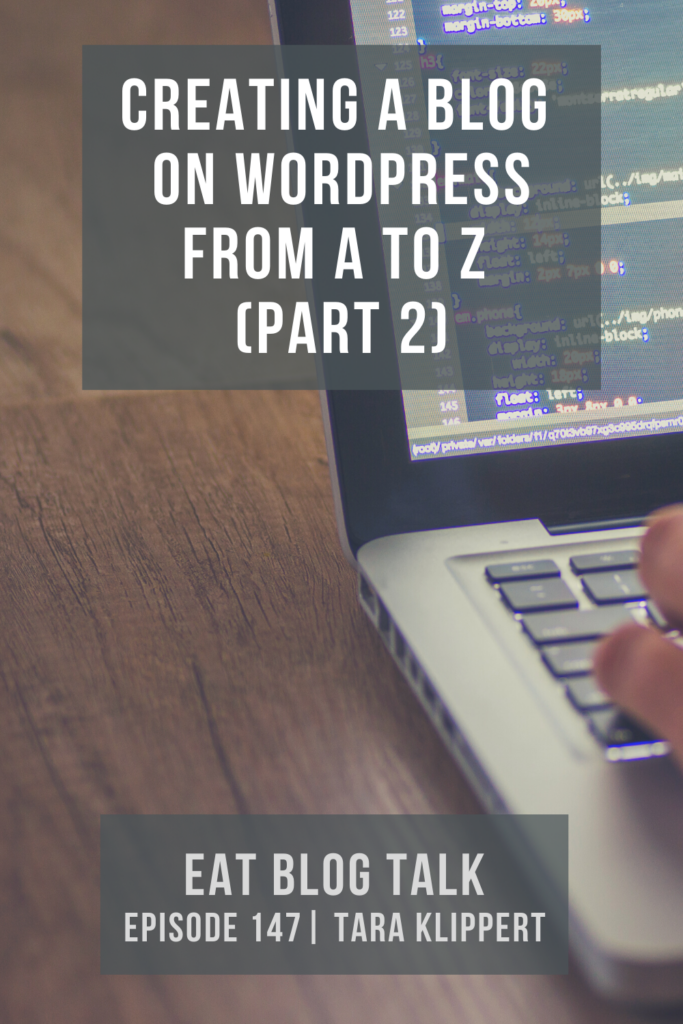
Questions or comments on this episode?
Head over to the Eat Blog Talk forum post about episode #147 to leave any questions or comments. We’d love to hear from you!




